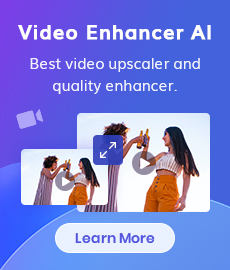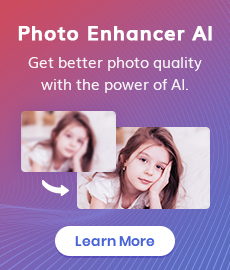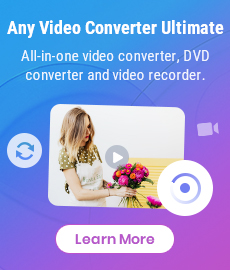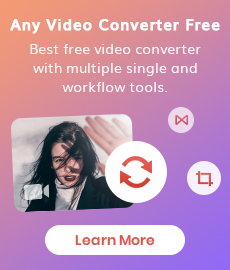How to Convert CDA to MP3
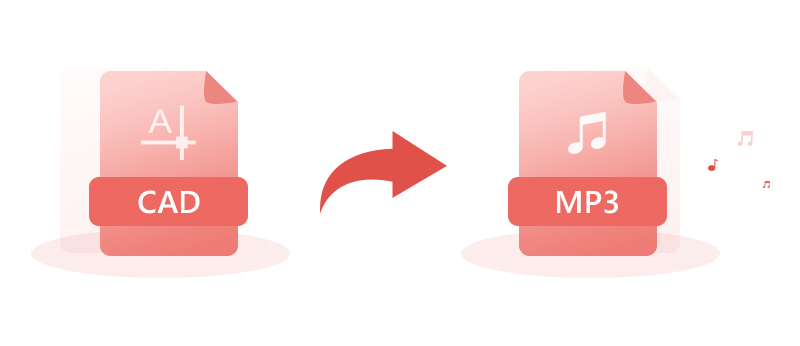
Any Video Converter Ultimate is an easy-to-use and professional video and audio converter. As a video converter, it enables you to convert video files between every format including MOV, Rm, Rmvb, MPEG, TS, DVR-MS, AVCHD, WMV, AVI to MPEG-4 movie format for iPod, iPhone, PS4, other portable medic players, and smartphones. As an audio converter, it can help you to convert audio to MP3, AAC, WAV, WMA, etc.
More amazingly, it can extract audio tracks from an Audio CD, and allow you to convert those music tracks to formats like MP3, WMA, Ogg, WAV, or FLAC audio files. To extract audio tracks from an Audio CD. Just download this professional CDA to MP3 Converter to have a try.
1. About .CDA File
A file with the extension .cda is a small (44 byte) virtual file generated by Microsoft Windows for each audio track on a standard "Red Book" CD-DA format audio CD as defined by the Table of Contents (ToC) (within the lead-in's subcode). These files are shown in the directory for the CD being viewed in the format Track##.cda, where ## is the number of each individual track. The .cda files do not contain the actual PCM sound wave data, but instead, tell where on the disc each track starts and stops. If the file is "copied" from the CD to a computer, it cannot be used on its own because it is only a shortcut to part of the disc.
However, some audio editing and CD creation programs will, from the user's perspective, load .cda files as though they are actual audio data files, and allow the user to listen to them. This should not be confused with the tracks actually containing the audio data on the CD.
2. Why We Need a CDA to MP3 Converter?
CDA files are not audio files, because they do not contain sampled sound at all. CDA files are just a way that Windows uses to let you access an Audio CD index. This is why if you copy a .CDA file to our hard drive and try to play it with an audio player, nothing happens. So you should need the CDA to MP3 Converter to extract audio tracks from an Audio CD.
3. Tutorial: How to Convert .CDA Files to MP3?
Any Video Converter Ultimate is a professional CDA to MP3 Converter which enables you to extract audio tracks from CD and convert to MP3 format. In this guide, we will show you how to convert CDA to MP3.
Download and install this CDA to MP3 Converter
Add CD
Put the audio CD to your computer CD driver. Click the "Add Disc" button, then a dialog will pop up, just press the "OK" button, all .CDA files will be loaded from your CD to the CDA to MP3 Converter.
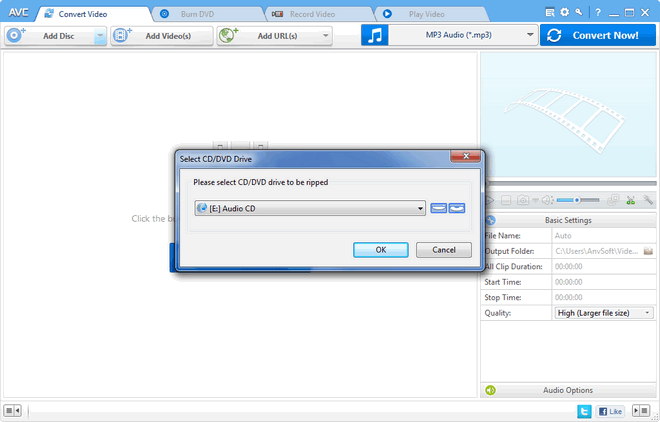
Choose the .CDA files you need to convert to MP3
Now, all .cda files will be displayed on the main window, just select files you would like to convert to MP3.
Select output profile
After the files are selected, click the "Output Profile" tab. The drop-down list will unfold, just select MP3 Audio(*.mp3).
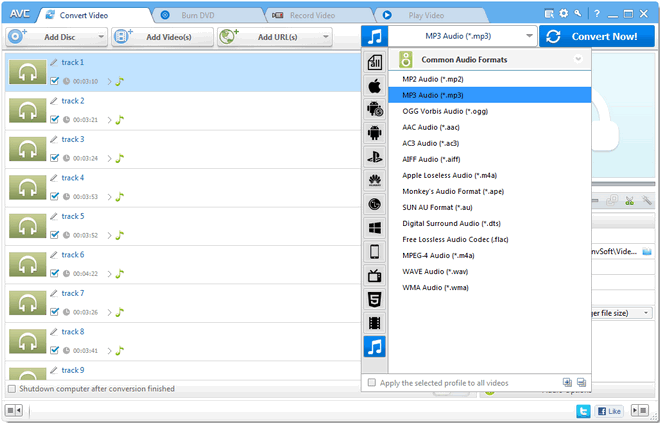
Start converting
After completing some related settings, click the "Convert Now!" button on the upper right corner of the program.
Just free download this CAD to MP3 Converter!
Video Tutorial: How to Extract Audio from CD
 Highly Recommended
Highly Recommended

AVCLabs Video Enhancer AI
AVCLabs Video Enhancer AI is an AI-based video enhancement software to upscale video from 480p to 1080p, 1080p to 4K, and up to 8K. With AVCLabs Video Enhancer AI, you can upscale low-res videos to high resolution and bring your old videos a stunningly new look.
Learn More
Related Articles & Tips
- • How to Convert MOV to MP4 Effortlessly
- • How to Resize MP4 Video for Instagram
- • 6 Ways to Convert Video to Audio File for Free
- • How to Convert Videos from and to H.265 Files
- • How to Convert MP4 video to 3GP Smartly
- • Best 13 MKV to MP4 Converters in 2025
- • Convert AVI Video to Other Formats Freely
 Video Converter
Video Converter
- MP4 Converters
- MKV to MP4 Converters
- AVI To MP4 Converters
- MOV to MP4 Converter
- Best Free AV1 Converters
- HEVC/H.265 Converter
- H.264 Video Converter
- Android Video Converter
- Samsung Video Converter
- Sony PS4 Video Converter
- Nokia Video Converter
- MPEG Video Converter
- Convert 4K to 1080P
- Convert MP4 to MP3
- Convert M2TS to MP4
- Convert MVI to MP4
- Convert WebM to MP4
- Convert Videos to MP3
- Convert MP4 to 3GP
- Convert M4V to MP4
 DVD Converter
DVD Converter
 Video Editor
Video Editor
- Best AI Video Editors
- Free AI Video Generators
- Best AI Slideshow Makers
- Replace Face in Video
- AI Cartoon Video Generators
- Text-to-Video AI Generators
- Best Free Voice Changers
- Text-to-Video AI Generators
- Sites to Download Subtitles
- Add Subtitles to Video
- Free Online Video Compressor
- Convert Your Videos to GIFs
- Blur Video Backgrounds
- Video Editing Apps for YouTube
 Video Enhancer
Video Enhancer
- Best 10 Video Enhancer
- Improve Video Quality
- Fix Blurry Videos
- Remove Noise from Footage
- Upscale Video from HD to 4K
- Upscale Video from 480P to 1080P
- Best AI Video Upscaling Tools
- Make a Blurry Video Clear
- Best Old Video Restorer
- How to Sharpen Video
- Fix Bad Quality Videos
- Increase Video Resolution
- Convert Videos to 4K
- Upscale Anime Videos to 4K
 Photo Enhancer
Photo Enhancer
- Fix Blurry Pictures Online
- Make Blurrys Picture Clear
- Increase Image Resolution Online
- Remove Blur from Images
- AI Image Sharpener Online
- Topaz Gigapixel AI Alternatives
- Fix Low-resolution Photos
- Colorize Historical Photos
- Remove Noise from Photos
- AI Image Sharpener
- AI Face Retoucher
- AI Image Enlargers
 Mobile & PC
Mobile & PC