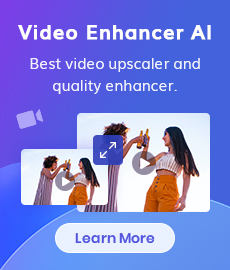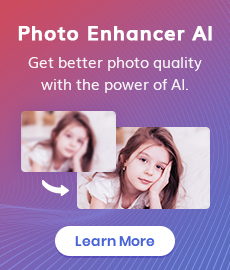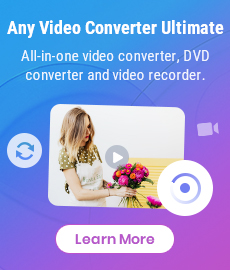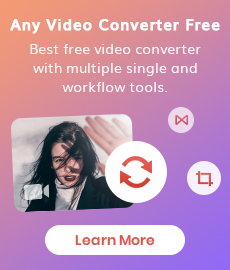Top 10 Best Old Video Restoring Software 2026
With the constant development of filming technology, more and more people start to complain that some old videos are too blurry to watch. Since 4K videos have become very popular in the past 10 years, it's impossible for people to feel comfortable while watching old films that were released 20 years ago. We believe that's why a lot of tech companies start to focus on exploiting video enhancement technology.
It seems that restoring an old video is a tough work if you don't use any professional video editing software or apps. We believe some professional video editors will be able to handle this tough work whereas others may not. So, in order to teach people how to restore old videos easily and quickly, we have listed the 10 best old video restoring software in 2026.

 1: AVCLabs Video Enhancer AI
1: AVCLabs Video Enhancer AI
AVCLabs Video Enhancer AI is one of the most popular videos restoring software worldwide, unlike normal video editing software, it is based on AI and has a powerful processor that contains numerous training sets. Using AVCLabs Video Enhancer AI, you can easily restore blurry homemade videos or old films from 480p to 4K. In addition, you are not required to have any background knowledge about video editing because AVCLabs Video Enhancer AI will do everything automatically.
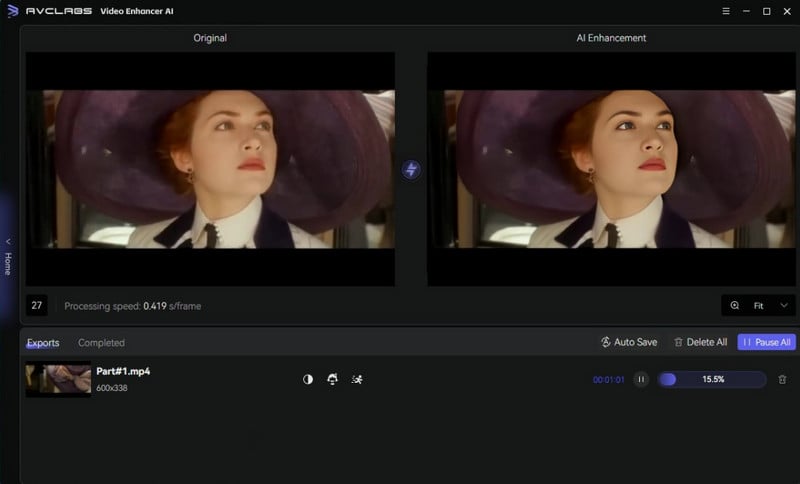
Video Enhancer AI
- Restore and enhance old videos with multi-frame.
- Deblur your footage by using machine learning.
- Upscale videos from SD to HD, HD to 4K.
- Upscale low-res videos without losing quality.
- Colorize B&W videos to bring them to life.
How to Restore Old Videos Using AVCLabs Video Enhancer AI
Download AVCLabs Video Enhancer AI from the link given above and launch it after it has been installed on your computer.
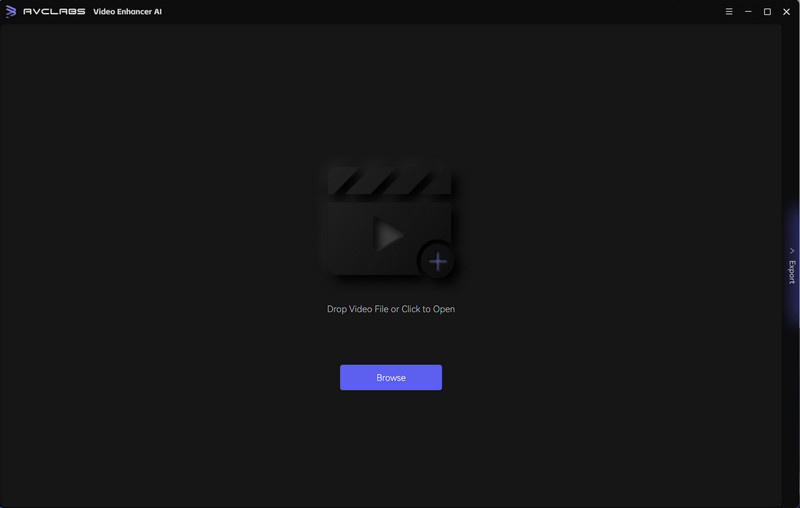
Import the old video you want to restore from your computer, then you need to modify some critical parameters like AI model, output resolution and output path.
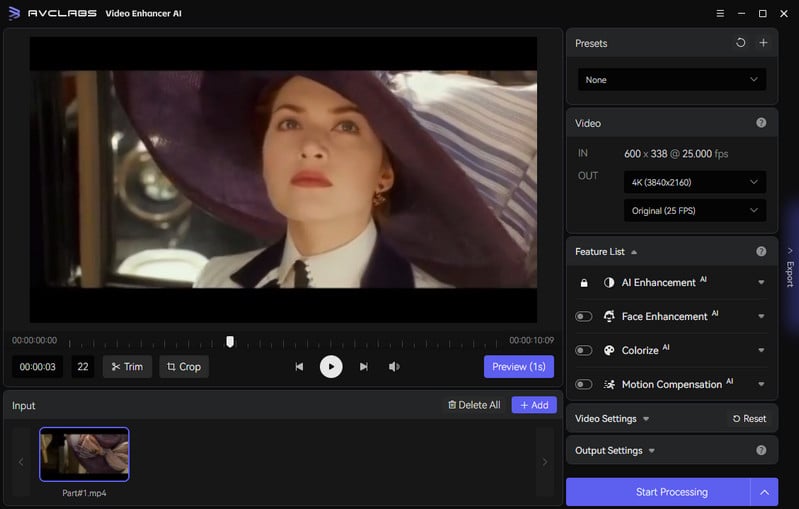
Before processing the old video, you can trim the unwanted part frame by frame to save processing time. In the top bar, you can trim your video to the desired length by dragging the slider. Or input the start and end of the frames to set a clipping point accurately.
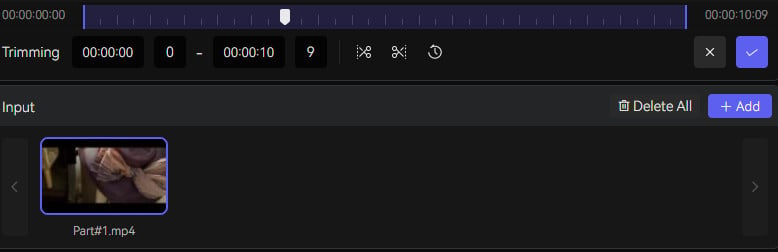
After all the preparation work is done, click the ‘Export' button to restore the old video. During processing, you can click the Home button on the left of the screen and return to the main interface for adding more videos.
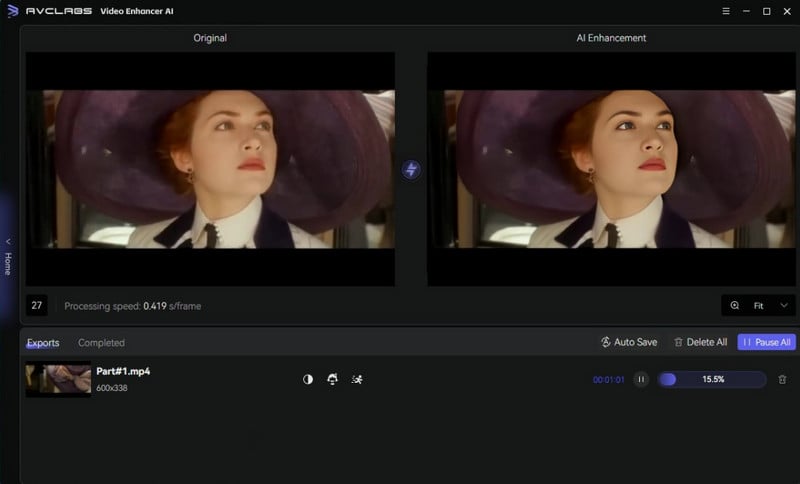
Video Tutorial: How To Restore Old Video Quality
Pros:
• User-friendly interface.
• Restore old video to 4K easily.
• Available on Windows PC and Mac.
• Users' privacy security guaranteed.
• Support multiple video formats like MP4, AVI and MKV.
• No background knowledge about video editing needed.
Cons:
• Only first 3 videos are free under trial version.
• Relatively high requirement for computer configuration.
 2: Final Cut Pro
2: Final Cut Pro
Final Cut Pro is a professional video editing application for Mac users. Unlike AI-based video enhancement software, FCP requires some basic knowledge about video editing while using it. With its powerful features, you can easily add multiple effects and sharpen the video without causing any mistakes to the video. Additionally, FCP also supports creating VR videos that bring you totally different feelings compared to normal videos. What's more, with the built-in tools of FCP, removing background noise and optimizing sound levels become much easier than it was before.
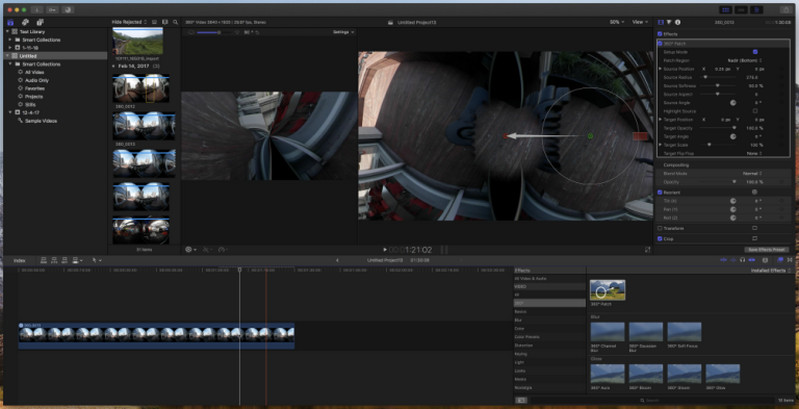
Pros:
• Fast delivery.
• Multicam support.
• Support for 3D footage and title.
• Support exporting to HEVC format.
• Powerful editing tools including ratings, tagging, libraries, auto analysis for faces, and scenes.
Cons:
• Only available on Mac.
• It cannot be alignment with Adobe software.
• Only provide 299$ one-time purchase that is kind of expensive.
 3: Adobe Premiere Pro
3: Adobe Premiere Pro
Adobe Premiere Pro is commonly used by professionals in the film, advertising, and marketing industries. As a professional video editing software, not only PR has some new amazing features to enhance your video's performance but also remains the traditional nonlinear digital video editing that is liked by longtime pro video editors. In addition, unlike some traditional video editing tools, PR is very friendly to video editing beginners since it has a lot of strong built-in features. With APP, you can even edit several videos simultaneously.
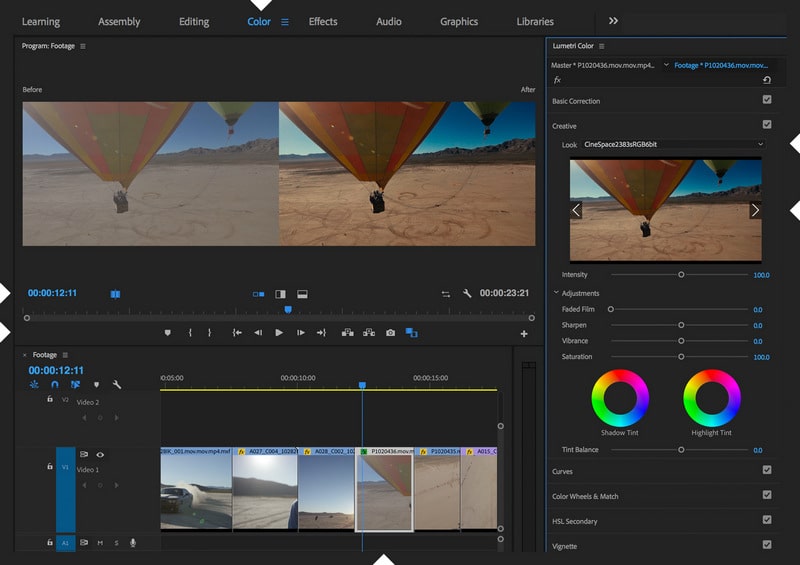
Pros:
• User-friendly operating interface.
• Unlimited Multicam angles.
• Multiple subscribe plans provided.
• Rich features as a video editing software.
• Support editing different videos simultaneously.
Cons:
• Low Price-to-Performance ratio.
• It sometimes crashes for no reason.
• High system requirements for efficiency.
 4: Camtasia Studio
4: Camtasia Studio
Camtasia Studio is a simple video editing software that also allows you to record your screen easily with high quality. With Camtasia Studio, you can easily add effects and lighten the color of your video in just a few clicks. It also provides all customers with a 30-days free trial without any limitations. Unfortunately, comparing to other video restoring software, Camtasia Studio is mainly used in tutorial videos industrial so it is not very efficient at restoring old videos to HD or 4K.
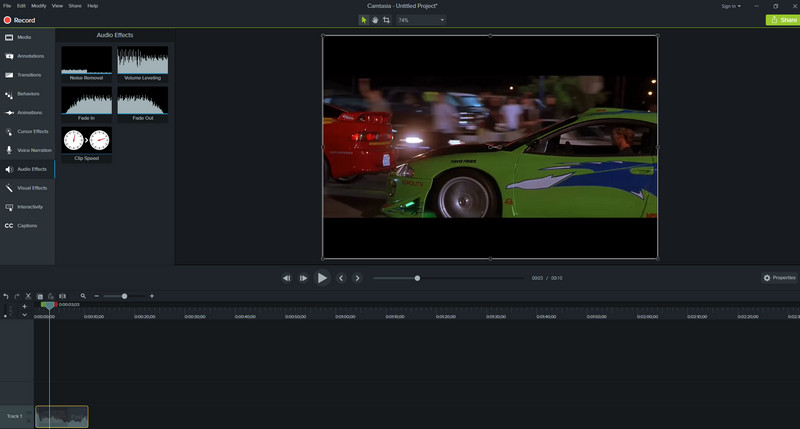
Pros:
• 30-days free trial without any limitations.
• Simple operating interface that is very friendly to new users.
• A lot of built-in effects in the Media, Annotations, Transitions, etc.
• Great de-noise tools to improve the video performance.
Cons:
• It is not very efficient at restoring old videos.
• It crashes often with bugs reported.
• Lack rich features for pro editors to make some detailed customization.
 5: Filmora Video Editor
5: Filmora Video Editor
Filmora is a simple video editing software developed by Wondershare Inc., unlike other software mentioned above, it is mainly designed for amateur users instead of pro video editors. With Filmora Video Editor, you can easily restore old videos to a satisfying version by adding some amazing effects, applying color correction, and reducing noise through Filmora Video Editor. However, if you don't want to pay for this software and would like to use the free version, it will add a Filmora watermark in the video.
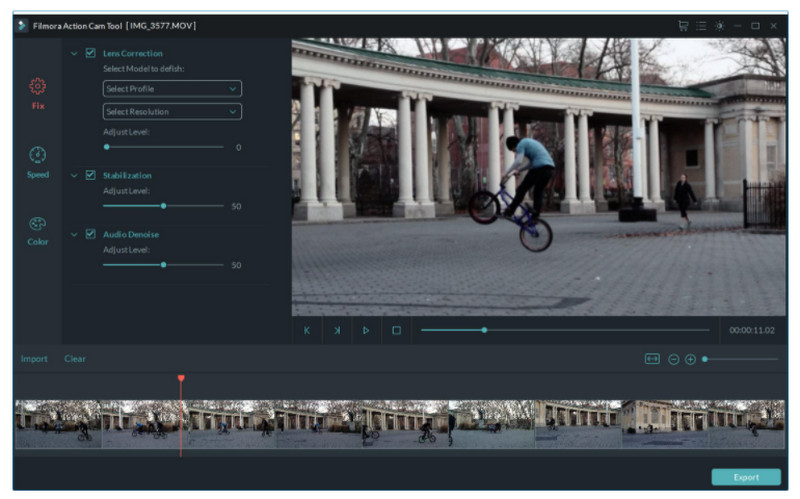
Pros:
• Support many video formats.
• Color grading option.
• Very friendly to beginners.
• A lot of presets and filters are available.
• It's very easy to use, most people can use it well after few hours of learning.
Cons:
• Some editing options are too basic to improve the video.
• It has a big watermark in the video while using the free version.
• Always push their customers to buy more features.
 6: Ashampoo Video Optimizer
6: Ashampoo Video Optimizer
Ashampoo Video Optimizer Pro is a good choice to restore old videos for you if you don't have too much budget for video enhancement software. You only need to pay 100$ for the lifetime license. With Ashampoo Video Optimizer, you can easily restore your old videos and improve their quality by fixing color and contrast issues. What's more, like other video editing software, AVO also supports fixing sharpness, noise, and shake issues automatically which means you don't need to do anything and can deal with multiple videos simultaneously.

Pros:
• Support batch processing.
• Rich features to restore old videos.
• No video editing experience is needed.
• Automatically fix lens distortion and shaky videos.
Cons:
• Cannot significantly improve video quality.
 7: Topaz Video Enhancer AI
7: Topaz Video Enhancer AI
Topaz Video Enhancer AI is also an AI-based video enhancement software that is similar to AVCLabs Enhancer AI. It provides users with different training models which can accurately upscale and restore footage of your video. With this powerful AI product, you can easily restore old blurry videos to HD or 4K without any operation. In addition, Topaz Video Enhancer AI has a 30-days free trial for all their potential customers.

Pros:
• 30-days free trial.
• Multiple video formats supported.
• Available on both Windows PC and Mac.
• Powerful processors to restore old videos to HD or 4K.
Cons:
• Long rendering time.
• High requirements for computer configuration.
 8: Vegas Pro
8: Vegas Pro
Vegas Pro is a professional video editing software that is originally developed by Sony. Like other video editing software in the market, Vegas Pro also has a lot of video editing features to enhance the performance of the video like flashy video effects, motion tracking, color grading, etc... Unfortunately, this software is too challenging and unfriendly to people who don't have a longtime experience in video editing. Even though the current developer is trying to make some changes that may attract some new users, the result is not satisfactory.
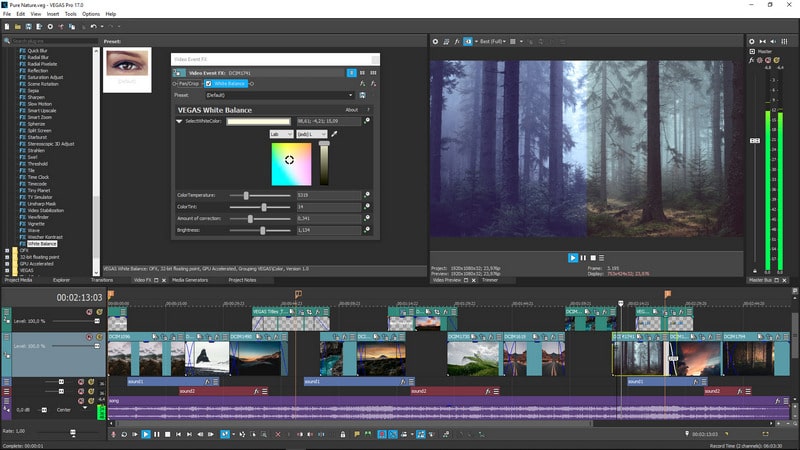
Pros:
• Excellent and functional preview window.
• It runs very stably, fewer crashes.
• Restore videos up to 4K.
Cons:
• Video rendering is a little slow.
• Don't improve the software often.
• Multicam editing is not available.
 9: Pinnacle Studio Ultimate
9: Pinnacle Studio Ultimate
Pinnacle Studio Ultimate is a professional-level video editing software that is aimed to attract some video editing enthusiasts. Unlike many professional-level video editing software, Pinnacle Studio Ultimate is relatively easy for new users to learn. With its powerful video enhancement features like color grading, transitions effect, motion tracking, Multicam editing, and audio optimization, you can easily restore some old videos and improve their quality in a short rendering time.

Pros:
• Easy for both beginners and pro editors to use.
• User-friendly interface.
• Numerous powerful features for restoring old videos.
Cons:
• Only available on Windows PC.
• It usually crashes with the new version released.
 10: Lightworks
10: Lightworks
Lightworks is an excellent video editing software that is very simple to use. Unlike other video editing tools, Lightworks has a pretty easy interface that contains all the main features. Even though you don't have a longtime video editing experience, you can also produce an amazing video through Lightworks.
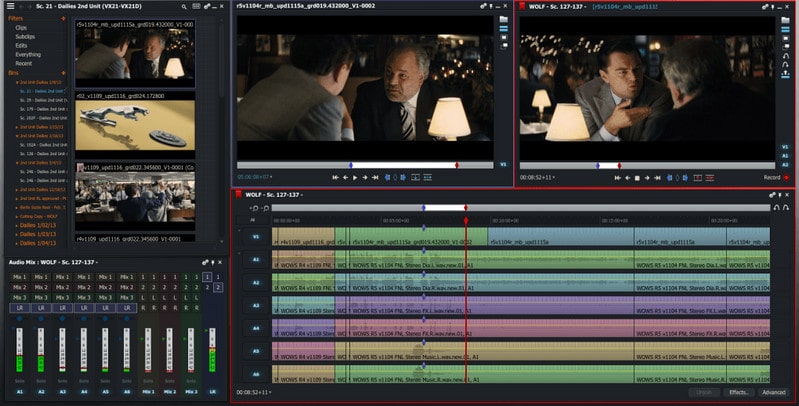
Pros:
• Very easy to use.
• Short rendering time.
• A lot of tutorials for users to learn how to use it smoothly.
Cons:
• Limited features to restore old videos.
• You need pay extra fee for some certain features.
Conclusion:
Both AI-based and traditional video enhancement software mentioned above have been tested effective to improve old videos quality and restore them to HD or even 4K. However, if you would like to see a significant enhancement in the improved video and have enough budget for this work, we highly recommend you to try AVCLabs Video Enhancer AI that contains numerous complicated algorithms.
Try AVCLabs Video Enhancer AI to breathe new life into your footage!
Related Articles & Tips
- • AVCLabs Video Enhancer AI Crack 2026 [Free Download]
- • In-Depth Review: Topaz Video Enhance AI and Alternatives
- • Transform Your Ideas into Animation: 10 Best AI Cartoon Video Generators in 2026
- • Best 4K Upscaler: One-Click to Upscale Videos and Images to 4K
- • 6 Top-notch Video Stabilization Software and Video Stabilizer Apps
- • Free 4K Video Converters: How to Convert Video Quality to 4K
- • Top 10 HD Video Converters: How to Convert SD Videos to HD Quality
 Video Converter
Video Converter
- MP4 Converters
- MKV to MP4 Converters
- AVI To MP4 Converters
- MOV to MP4 Converter
- Best Free AV1 Converters
- HEVC/H.265 Converter
- H.264 Video Converter
- Android Video Converter
- Samsung Video Converter
- Sony PS4 Video Converter
- Nokia Video Converter
- MPEG Video Converter
- Convert 4K to 1080P
- Convert MP4 to MP3
- Convert M2TS to MP4
- Convert MVI to MP4
- Convert WebM to MP4
- Convert Videos to MP3
- Convert MP4 to 3GP
- Convert M4V to MP4
 DVD Converter
DVD Converter
 Video Editor
Video Editor
- Best AI Video Editors
- Free AI Video Generators
- Best AI Slideshow Makers
- Replace Face in Video
- AI Cartoon Video Generators
- Text-to-Video AI Generators
- Best Free Voice Changers
- Text-to-Video AI Generators
- Sites to Download Subtitles
- Add Subtitles to Video
- Free Online Video Compressor
- Convert Your Videos to GIFs
- Blur Video Backgrounds
- Video Editing Apps for YouTube
 Video Enhancer
Video Enhancer
- Best 10 Video Enhancer
- Improve Video Quality
- Fix Blurry Videos
- Remove Noise from Footage
- Upscale Video from HD to 4K
- Upscale Video from 480P to 1080P
- Best AI Video Upscaling Tools
- Make a Blurry Video Clear
- Best Old Video Restorer
- How to Sharpen Video
- Fix Bad Quality Videos
- Increase Video Resolution
- Convert Videos to 4K
- Upscale Anime Videos to 4K
 Photo Enhancer
Photo Enhancer
- Fix Blurry Pictures Online
- Make Blurrys Picture Clear
- Increase Image Resolution Online
- Remove Blur from Images
- AI Image Sharpener Online
- Topaz Gigapixel AI Alternatives
- Fix Low-resolution Photos
- Colorize Historical Photos
- Remove Noise from Photos
- AI Image Sharpener
- AI Face Retoucher
- AI Image Enlargers
 Mobile & PC
Mobile & PC