
AVCLabs Video Enhancer AI Crack 2026: Is It Possible to Crack AVCLabs Video Enhancer AI?
"Is AVCLabs Video Enhancer AI Free? How can I improve video quality for free using AVCLabs Video Enhancer AI? Where can I free download AVCLabs Video Enhancer AI?" - James McInnes
Okay, so you might have read our article on AVCLabs Video Enhancer and its new AI feature, and you might be wondering if it is possible to crack AVCLabs Video Enhancer or any version of the software. Are you looking for an AVCLabs Video Enhancer AI crack so you can use one of the most liked video editors? If it is so, you may want to go through this detailed guide.
This article will answer that question for you. The short answer is no, don't do that! It is not possible to crack AVCLabs Video Enhancer AI or any version of this software because cracking this software requires breaking digital rights management (DRM) protection on it—something which only the software developers themselves can do. But don't worry, we'll explain all that further down below and share some alternative methods to use AVCLabs Video Enhancer AI for free without cracking it!

- • Part 1: What is AVCLabs Video Enhancer AI
- • Part 2: How to Use AVCLabs Video Enhancer AI Full Version [Official Crack Way]
- • Part 3: Is It Possible to Crack AVCLabs Video Enhancer AI or Any Other AVCLabs Program
- • Part 4: [Don't Miss ➡️] Legal Ways to Get AVCLabs Video Enhancer AI for Free or for Less
- • Part 5: FAQ About AVCLabs Video Enhancer AI Crack
Part 1: What is AVCLabs Video Enhancer AI
AVCLabs Video Enhancer AI is an AI-driven video enhancement software designed specifically for increasing video quality using AI power. Through advanced AI models (AI Enhancement, AI Face Enhancement, AI Colorize, AI Motion Compensation), it significantly improves video quality (from SD to 4K and 8K), corrects video color (from black-and-white to colorful), removes noise from low-quality videos, etc. It's suitable for restoring old movies, upscaling low-resolution videos, sharpening blurry video footage, and more. Here are the details of the 4 AI models:
| AI Model | Sub-Feature | Function |
| AI Enhancement | Standard Ultra Anime Standard (Multi-Frame) Ultra (Multi-Frame) Denoise |
Upscale low-resolution videos (480p and 720p) to Full HD (1080p), 4K, or even 8K resolution. Automatically remove noise and blur, enhancing details for clearer videos. |
| AI Face Enhancement | Enhancement Level | Focuses on improving the clarity and details of faces in videos, optimizing skin tone and facial features, making people look more natural and vivid. |
| AI Colorize | Soft / Bright Render Factor |
Adjust the color balance of videos, fix overexposed or underexposed areas, and add color to black and white videos. |
| AI Motion Compensation | Slow Motion |
AI technology reduces camera shake and makes video smoother. |
1. AI Enhancement
AI Enhancement supports resolution upscaling from SD to HD, HD to 4K, and even 4K to 8K, ensuring optimal video quality across different devices.
Standard: Basic video enhancement and suitable for improving the quality of standard videos.
Ultra: Optimized for high-resolution videos, delivering greater detail and clarity.
Anime: Designed specifically for animated videos, enhancing anime color and detail.
Standard (Multi-Frame): Reduces blur and flicker, maintaining frame consistency, making it particularly suitable for motion scenes.
Ultra (Multi-Frame): Combines Ultra mode with multi-frame to achieve optimal video enhancement on high-performance hardware.
Denoise: Focuses on removing noise from videos, and is particularly suitable for videos shot in low-light conditions.
 How to Improve Video Quality Instantly >>
How to Improve Video Quality Instantly >>

2. AI Face Enhancement
AI Face Enhancement intelligently identifies and enhances the detail of faces in videos. It smooths skin, sharpens facial features, and adjusts skin tones for a more natural and vivid look. Whether faces are blurry, noisy, or overexposed, AI Face Enhancement significantly improves quality, making them appear clearer. When using AI Face Enhancement, you can adjust the enhancement level to suit different needs and scenarios.
 How to Restore Extremely Blurry Faces in Videos >>
How to Restore Extremely Blurry Faces in Videos >>

3. AI Colorize
AI Colorize is used to add natural and vivid color to black and white videos. It intelligently detects different objects and scenes in the video and assigns appropriate colors to them. It not only adds color to the skin tone, clothing, and background, but also automatically adjusts the color saturation and brightness based on the video content, making the final effect look natural and realistic.
You can choose between two color modes: Soft and Bright. Soft mode provides softer colors, avoiding overly saturated or harsh colors, making the video look more natural and comfortable. Bright mode provides vibrant colors, enhancing the visual impact and appeal of the video. The render factor controls the intensity and detail of the color rendering.
 How to Colorize Videos with AI >>
How to Colorize Videos with AI >>

4. AI Motion Compensation
AI Motion Compensation uses interpolation technology to generate additional intermediate frames, automatically adjusting the number and speed of interpolated frames (2x, 3x, 4x, 6x, 8x, 10x, 12x, and 16x), thereby improving video playback smoothness and reducing video shaking and frame skipping. This feature is particularly useful for fast-moving scenes such as sports events, action movies, and game recordings.
 Top 10 Video Stabilizer Apps to Stabilize Shaky Video in 2026 >>
Top 10 Video Stabilizer Apps to Stabilize Shaky Video in 2026 >>
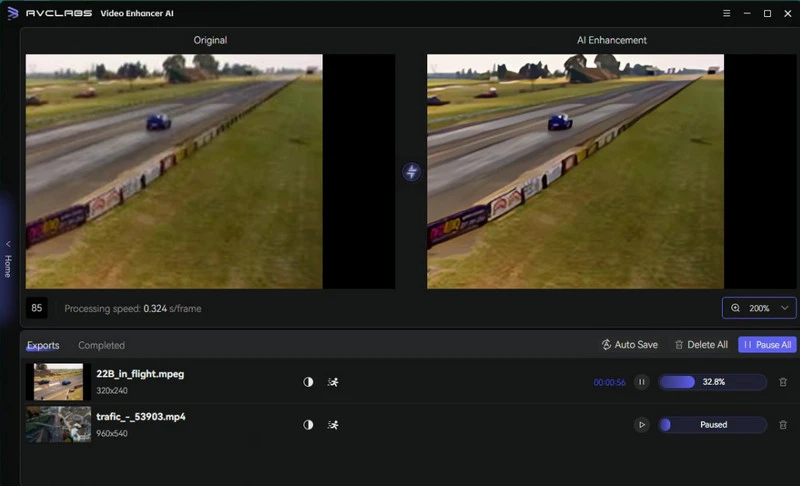
Tips: AVCLabs Video Enhancer AI also provides Blur Video AI and Stabilization tools. Blur Video AI allows you to blur specific areas (faces, license plates, and moving objects) in enhanced videos to protect privacy. This is suitable for surveillance or personal videos. While the Stabilization tool can stabilize shaky videos.
Part 2: How to Use AVCLabs Video Enhancer AI Full Version [Official Way]
Is it difficult to download and install AVCLabs Video Enhancer AI? No, downloading and installing AVCLabs Video Enhancer AI is easy and can be done in no more than 5 minutes. Just follow the steps below.
Key Features of AVCLabs Video Enhancer AI
- Effortlessly enhance the video quality to 4K and even 8K
- Sharpen faces from blurry video and enhance facial details
- Automatically remove noise and blurriness from videos
- Add natural colors to black and white videos with AI-driven
- Blur specific areas in the enhanced video to protect privacy
Download and Install AVCLabs Video Enhancer AI
Click the button above to download AVCLabs Video Enhancer AI from the official website. Once downloaded, you can install and launch it. The whole process should take no more than 5 minutes.
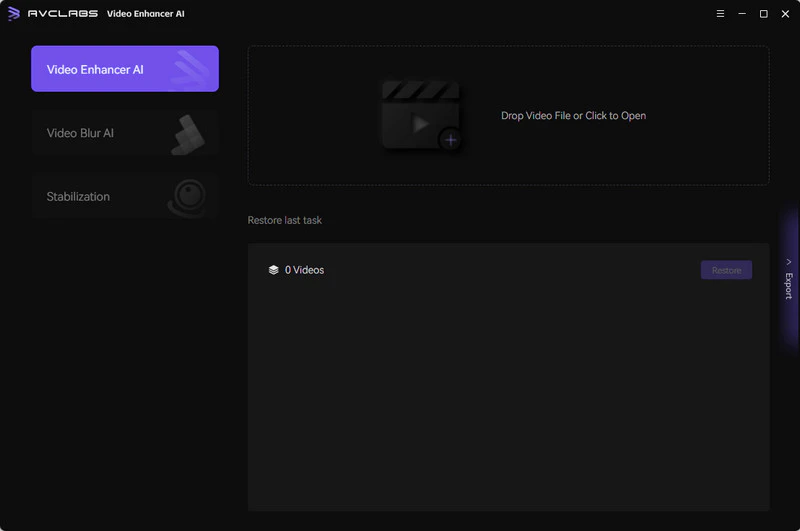
Drop Your Video File to Video Enhancer AI
On the right, you can see the video resolution settings, AI feature list, video settings, and output settings. You only need to select the desired video quality (1080P, 2K, 4K, 8K) and AI feature on the right. Under normal circumstances, the standard model is sufficient to meet the needs.
Adding more AI features will increase the hardware requirements: System Requirements >>
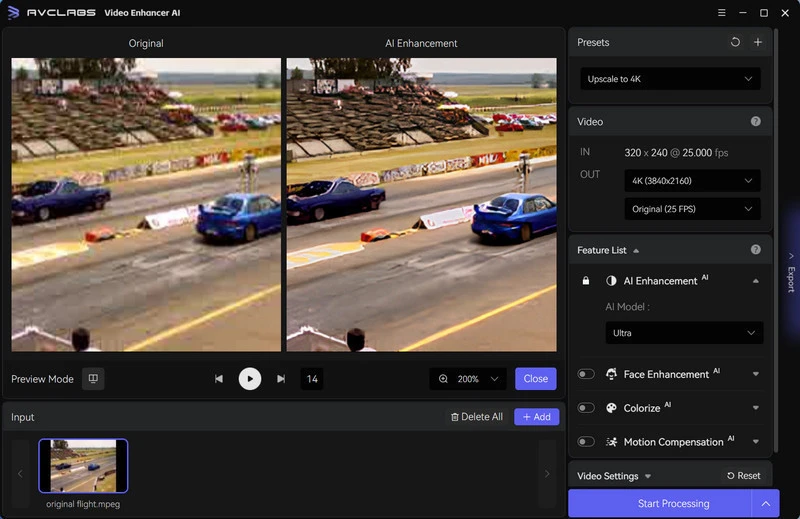
Start Processing High-Quality Video
Click "Export" to export the enhanced video.
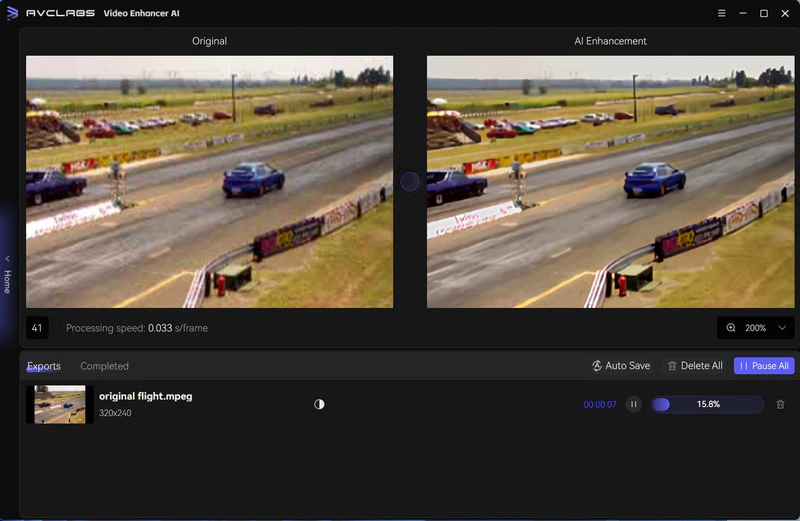
Part 3: Is It Possible to Crack AVCLabs Video Enhancer AI or Any Other AVCLabs Program
Cracked programs are not safe to use. You never know what kind of malicious code they might be hiding. There will be a lot of risks when using the cracked AVCLabs Video Enhancer AI posted by various websites on the Internet.
1. Illegal and unethical
The biggest thing to keep in mind before you consider downloading pirated or cracked software is that it’s illegal. AVCLabs Video Enhancer AI crack download is illegal and not allowed.
2. Potential malware infections and annoying ads
An illegitimate copy of any application, including AVCLabs Video Enhancer AI crack, is not as secure as it is supposed to be. Unverified software can be riddled with adware, often in the form of annoying pop-up banners or videos. At worst, adware is extremely annoying. Malware is much worse.
3. Lack of technical support and updates
Keeping your devices updated to the latest versions and patches is integral for protecting your devices from emerging threats. The AVCLabs Video Enhancer AI crack version may not support the latest functions. You cannot experience the latest AI technology.
Part 4: Legal Ways to Get AVCLabs Video Enhancer AI for Free or for Less
The minimum fee for AVCLabs Video Enhancer AI is $39.95/month. If you think it is still too high, you can use these 3 legal methods to get AVCLabs Video Enhancer AI for free or for Less.
Method 1: Use AVCLabs Video Enhancer AI Free Trial
AVCLabs Video Enhancer AI offers a free trial version that allows you to export 30-second videos for free. Therefore, you can trim your video to less than 30 seconds and enhance it. AVCLabs Video Enhancer AI only limits the export of videos. In the free trial version, you can still try all the AI features and preview the effects.
Method 2: Try Free Online Video Enhancer: AVC.AI
Open AVC.AI, and you can enhance your videos online for free. While the online video enhancer isn't as comprehensive as AVCLabs Video Enhancer AI, it's simple to use and can still enhance videos to 4K and even 8K. If you just want to simply enhance low-resolution (480P) video to higher quality, this online tool can meet your needs.
Open AVC.AI and Upload Your Video
Click the "Upload" button and add your low-quality video.
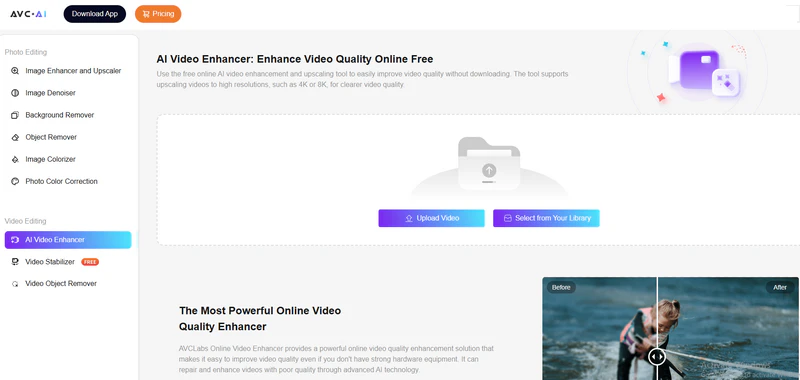
Upscale Video Quality
Click the "Preview" button at the bottom and this online AI Video Enhancer will automatically upscale the low-quality video to higher quality. You can also compare the video effects before and after enhancement. Finally, click the "Download" button at the top and start downloading the high-quality video in your browser.
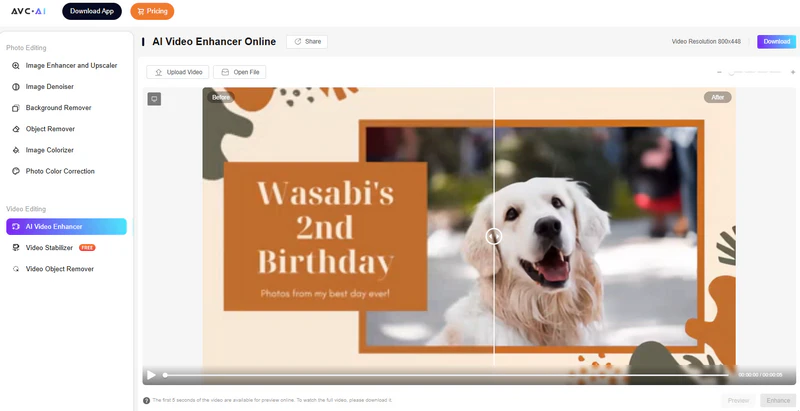
Method 3: Keep an Eye on Discounts
AVCLabs occasionally offers software promotions, discounts, and even giveaways, especially during major holidays like Halloween, Christmas, and Black Friday. You can visit their website or social media from time to time to stay updated on the latest deals.
Method 4: Contact AVCLabs Support Team
If you want to know more about the free version, you can contact the official support team through [email protected]. The professional staff will give you a surprise.
Part 5: FAQ About AVCLabs Video Enhancer AI Crack
Q1: Is it safe to download AVCLabs Video Enhancer AI crack?
No. The article clearly points out the risks of downloading a cracked version of AVCLabs Video Enhancer AI. If you are satisfied with AVCLabs Video Enhancer AI, it is recommended to purchase the official software. It not only provides complete features and stable services but also allows you to enjoy official technical support and updates.
Q2: Will a cracked version of AVCLabs Video Enhancer AI work properly?
There are many problems with using the cracked version of AVCLabs Video Enhancer AI, and it is usually not guaranteed to work properly.
Q3: Is there a free trial version of AVCLabs Video Enhancer AI?
Yes, AVCLabs Video Enhancer AI offers a free trial version. In the free trial version, you can export 30s videos for free.
Q4: Are there free or cheaper alternatives to AVCLabs Video Enhancer AI?
AVC.AI and Any Video Converter are the cheaper alternatives to AVCLabs Video Enhancer AI.
 How to Increase Video Quality for Free: Beginner, Professional, Online >>
How to Increase Video Quality for Free: Beginner, Professional, Online >>
Any Video Converter AI Magic - Sharpening & Denoising
Q5: What are the risks of using AVCLabs Video Enhancer AI crack on my PC?
There are many risks associated with using the AVCLabs Video Enhancer AI cracked version, such as malware and viruses, data loss and corruption, limited functionality, legal risks, legal liability, and more.
Conclusion
AVCLabs Video Enhancer AI is a simple yet powerful video enhancer. In this article, we delve into the issue of cracked versions of AVCLabs Video Enhancer AI and highlight the legal risks and potential security risks associated with cracked software. Therefore, we strongly recommend avoiding cracked versions and opting for legal means to download and use AVCLabs Video Enhancer AI. By using official software, you can enjoy high-quality video enhancement while avoiding unnecessary legal and security issues.






