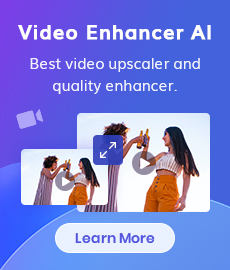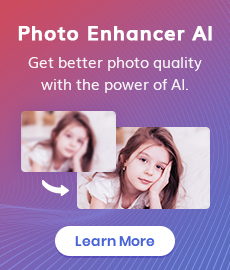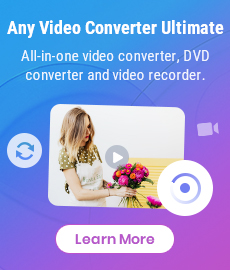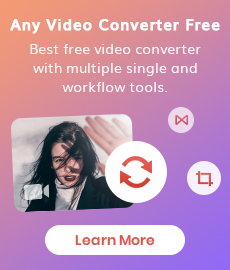8 Best Free Online Video Editors | No Extra Download Needed
"How can I edit videos online for free? What is the best free online video editor with no watermark?" - Leo
In today's digital age, video content has become a powerful medium for communication, entertainment, and marketing. Whether you're a professional videographer or an amateur content creator, having access to a reliable video editor is essential. Online video editors have gained popularity due to their convenience and accessibility. In this article, we will explore the advantages of using an online video editor and present the 8 best free online video editors that can help you bring your creative vision to life.
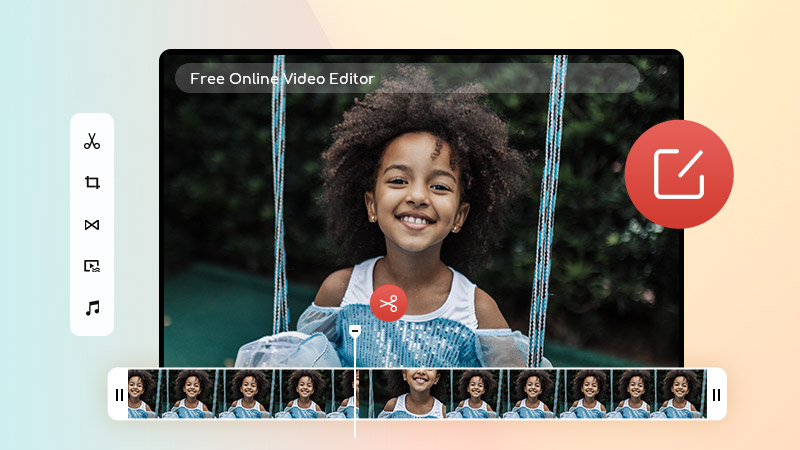
- • Part 1: Advantages of Using An Online Video Editors
- • Part 2: Comparison Among These 8 Free Online Video Editor
- • Part 3: 8 Best Free Online Video Editors
- 1: Canva
- 2: VEED.IO
- 3: CapCut
- 4: Clideo
- 5: Kapwing
- 6: Flixier
- 7: InVideo
- 8: Clipchamp
- Part 4: How to Choose A Free Online Video Editor
- Bonus: Desktop Free Video Editor - Any Video Converter
 Part 1: Advantages of Using An Online Video Editor
Part 1: Advantages of Using An Online Video Editor
Online video editors offer several advantages over traditional desktop software that make them a popular choice for both beginners and professionals alike:
Accessibility: One of the key benefits of online video editors is their accessibility. You can access them from any device with an internet connection, eliminating the need for expensive hardware or software installations.
Convenience: Online video editors provide users the ability to edit videos on-the-go. You can work on your projects from anywhere, collaborate with team members remotely, and save time by avoiding the need to transfer files between devices.
Ease of Use: Most online video editors have user-friendly interfaces that make editing tasks intuitive and straightforward, even for beginners. They often provide a wide range of pre-designed templates, effects, and transitions to enhance your videos quickly.
 Part 2: Comparison Among These 8 Free Online Video Editors
Part 2: Comparison Among These 8 Free Online Video Editors
While all these free online video editors offer impressive features, there are some differences to consider. Factors like ease of use, collaboration options, supported output quality, input size limit, and the rendering speed can influence your choice. Take the time to evaluate which editor aligns best with your specific needs and preferences.
| Name | Ease of use | Real-time Collaboration | Input Video Size Limit | Output Video Quality | Conversion Speed | More |
| Canva | User-friendly | Yes | 1024MB | 1080P | Fast | Read More |
| VEED.IO | User-friendly | Yes | 1GB | Up to 4K | Slow | Read More |
| CapCut | User-friendly | Yes | 1GB | 1080P | Fast | Read More |
| Clideo | User-friendly | Yes | 500MB | Up to 4K | Slow | Read More |
| Kapwing | User-friendly | Yes | 250MB | Up to 4K | Slow | Read More |
| Flixier | User-friendly | Yes | 2000MB | 1080P | Fast | Read More |
| InVideo | Learning curve | Yes | 200MB | 1080P | Slow | Read More |
| Clipchamp | User-friendly | Yes | 500MB | Limited to 480P | Slow | Read More |
 Part 3: 8 Best Free Online Video Editors
Part 3: 8 Best Free Online Video Editors
Here are the 8 best free online video editors available today, along with their key features, pros, and cons. Let's check them out.
1. Canva
Known for its graphic design capabilities, Canva also offers a range of online video editing tools that are free and easy to use. The Canva video editor provides a user-friendly interface with drag-and-drop functionality that allows users to perform basic editing tasks like resizing, trimming, and cropping videos. With Canva, users can create stunning videos by customizing templates, adding text, music, and effects. It also offers real-time collaboration features, making it convenient for multiple users to work on a project simultaneously.
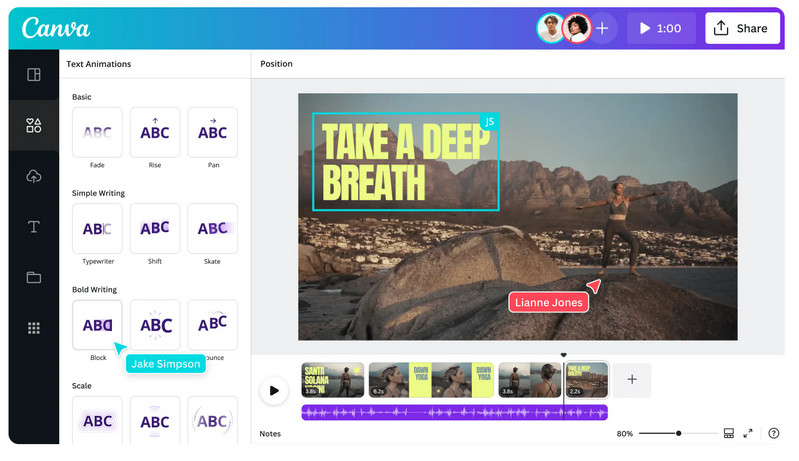
Pros
Easy-to-use interface
Drag-and-drop video editing tools and effects
Vast library of assets
Collaboration features
Cons
Limited effects and output formats
2. VEED.IO
VEED.IO is an easy-to-use online video editor that lets you trim, crop, add subtitles, and apply filters to your videos. It also offers features like audio waveform visualization, video speed adjustment, and the ability to add emoji or images on top of your videos.
For those looking to make engaging intros for their videos, VEED.IO offers an intro maker. Users can create eye-catching intros for YouTube channels and social media pages, helping to captivate their audience from the start. The platform also caters to tutorial creators with its online tutorial maker. Users can easily record, edit, and enhance their video tutorials using VEED.IO's AI video editor, making it effortless to create professional-looking tutorial videos.
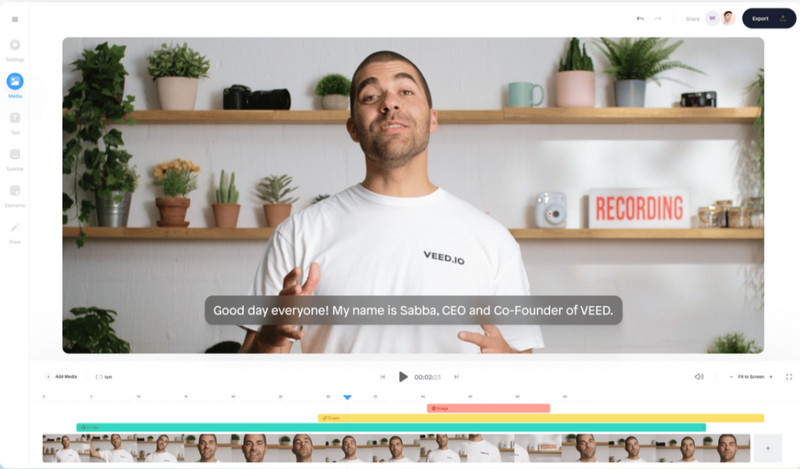
Pros
Intuitive user-friendly interface
Real-time collaboration
Cloud storage
Cons
Limited advanced editing features, batch editing mode is absent
3. CapCut
CapCut is an all-in-one online video editor that offers a range of powerful tools for editing and creating videos. It is available on various platforms such as browsers, Windows, Mac, Android, and iOS. CapCut allows users to edit videos quickly and easily, making it a popular choice for content creators. With CapCut's online video editor, users can create professional-quality video content without the need for extensive editing experience. The user-friendly interface and drag-and-drop functionality make it easy to add videos, pictures, and audios to the timeline and edit them directly in the browser.
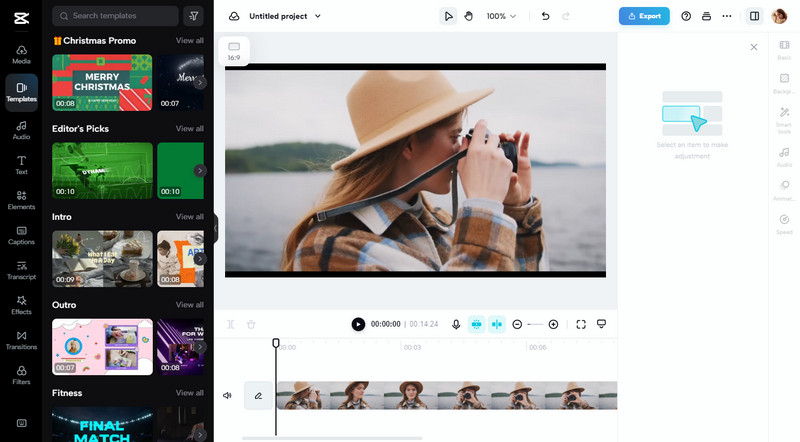
Pros
Versatile editing capabilities
Precise control over editing
Suitable for both beginners and professionals
Cons
Lack of advanced color grading tools
4. Clideo
Clideo is an online platform that offers a comprehensive range of tools for editing videos, audio, and images. It provides a user-friendly interface that allows users to edit their videos easily without the need for software downloads. With Clideo's online video editor, users can create and edit videos from scratch or combine existing videos, photos, GIFs, and music together. The seamless video editor allows users to perform tasks like trimming, cutting, merging, adding text, and applying various effects to enhance their videos.
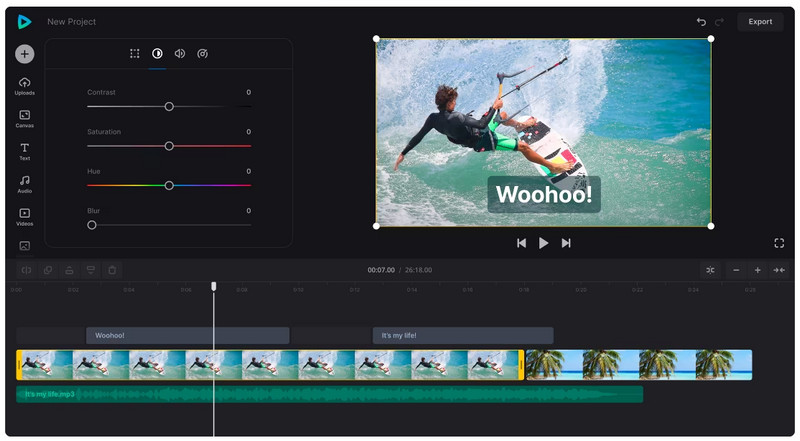
Pros
Easy-to-use interface
Support multiple file formats
Quick editing process
Cons
Limited advanced editing features
Downloads are huge and slow
5. Kapwing
Kapwing is a comprehensive online video editor that offers a range of editing features, including trimming, resizing, adding subtitles, and creating meme-style videos. It also provides collaboration options and supports various aspect ratios for different platforms like Instagram, TikTok, and YouTube.
Kapwing also offers AI-powered tools that provide advanced capabilities such as generating videos from text and automatically editing video content. This allows users to create videos with cutting-edge technology and streamline their editing process.
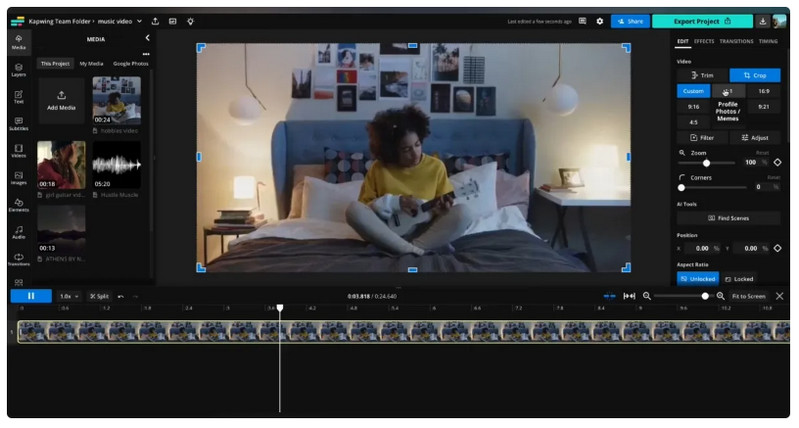
Pros
Extensive editing options
Stock video and audio files
Collaboration features
Suitable for social media content creation
Cons
The limit for the video duration in the free plan is 7 minutes
6. Flixier
Flixier is a feature-rich online video editor that allows for advanced editing tasks such as multi-track editing, green screen effects, and motion graphics. As a browser-based editor, Flixier allows users to access their projects from any computer and location. The platform also provides cloud backup, ensuring that projects are securely stored. It offers real-time collaboration and cloud storage options, making it suitable for professional video editing projects.

Pros
Professional-level editing features
Efficient effects and stock footage library
Real-time collaboration
Cloud storage
Cons
Support only English
Motion tracking is slow
7. InVideo
InVideo is a versatile online video editor with an extensive library of templates, effects, and transitions. It also comes with advanced features like automated voiceovers, text-to-speech, and intelligent video trimming. InVideo also supports social media video creation and branding options. With its all-in-one platform, users can easily edit videos, add text and effects, and create engaging content without the need for software downloads.
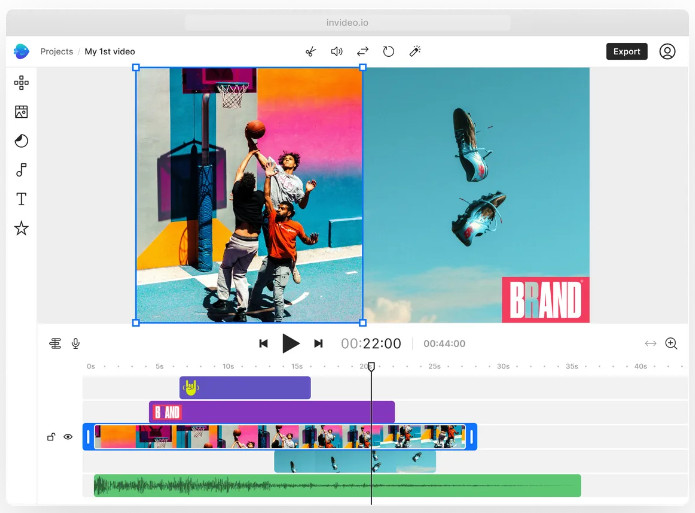
Pros
Extensive template library
Advanced editing features
Social media video creation options
Cons
Maximum video duration allowed is 15 minutes
8. Clipchamp
Clipchamp is an online video editor that offers a range of features and tools for creating and editing videos. With its user-friendly interface and pro-level features, Clipchamp has become a popular choice for both beginners and experienced video creators.
Clipchamp provides various editing options such as trimming, cropping, adding text, transitions, and effects to enhance the visual appeal of videos. It also offers a range of templates and designer video templates that can be used to save time and create professional-looking videos.
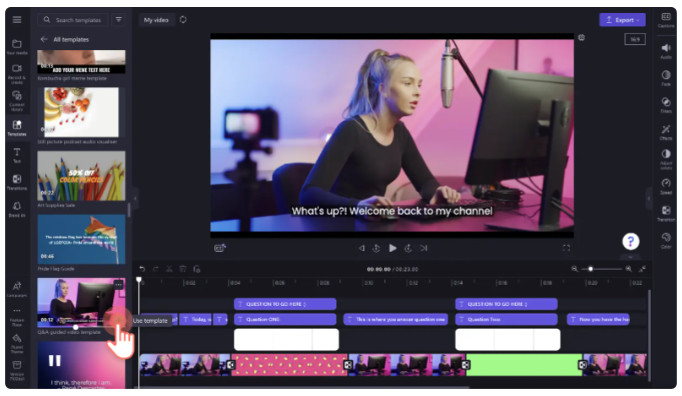
Pros
User-friendly interface
Extensive editing options
Thousands of stock video and audio files from StoryBlocks
Ability to compress and convert videos
Third-party app integration such as Google Drive, GIPHY, YouTube, Pinterest, Zoom, and more
Cons
Exporting videos takes a lot of time
 Part 4: How to Choose A Free Online Video Editor
Part 4: How to Choose A Free Online Video Editor
Choosing a free online video editor can be a daunting task, given the number of options available. Here are some factors to consider when making your selection:
User-friendly: Look for a video editor that has a user-friendly interface, intuitive controls, and a straightforward workflow. This will make it easier for you to navigate and use the video editing tool effectively.
Collaboration: Collaboration is another important factor to consider when choosing a free online video editor. Ensure the video editor enables multiple users to collaborate on the same project simultaneously. This feature can be useful when working on group projects or when seeking feedback and input from others.
Editing Features: Determine if the editor provides the necessary tools for your specific video editing requirements. Consider features like trimming, merging, applying effects, adding text, and more.
Online Storage and File Size Limitations: Check if the video editor offers online storage for your projects. Some editors provide limited storage space or have restrictions on file size, so make sure it aligns with your needs.
Supported Formats: Ensure that the editor supports the video formats you work with, ensuring compatibility and flexibility in your editing projects.
Export Options: Check if the video editor allows you to export your edited videos in different formats and resolutions, including high definition (HD) and 4K. Consider any limitations or watermarks on the free plan.
 Bonus: Desktop Free Video Editor - Any Video Converter
Bonus: Desktop Free Video Editor - Any Video Converter
While online video editors offer convenience and accessibility, desktop video editors typically offer a wider range of advanced features and greater control over editing. One highly recommended desktop free video editor is Any Video Converter Free.
Features of Any Video Converter
- Convert videos between any formats freely.
- Download videos and music from 100+ sites.
- Edit video clips with cut, crop, and special effects.
- Add transitions to your video clips.
- Adjust the audio volume and add audio effects.
- Support hardware acceleration.
Steps to Edit Videos Using Any Video Converter Free
Download and Run Any Video Converter Free
Please download and install Any Video Converter Free onto your computer, and subsequently launch the program.
Select the Specific Tool as You prefer
Any Video Converter Free provides a comprehensive set of powerful built-in video editing functionalities. These encompass video trimming, video cropping, video merging, audio adjustment, video overlay, video compression, and more. For personalized video customization, users can effortlessly select the appropriate tool according to their specific requirements.
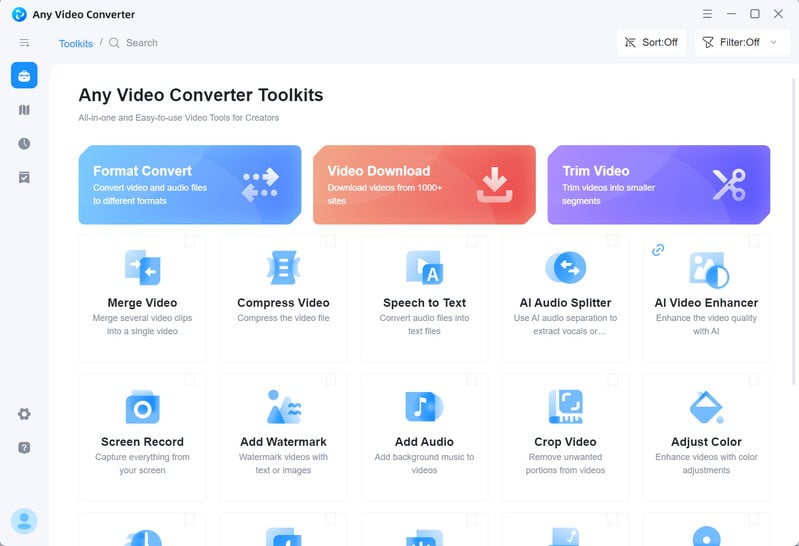
Edit Videos
After selecting the video editing tool, simply add one or multiple videos to it and then start editing the video.
Tips: The most impressive function of Any Video Converter is that it allows users to create a workflow to simplify the video editing process. Simply click the Workflow button to enter the compose interface and add the File Block, then import the video to the file block. After that, select the specific video editing tool to add to the workflow and then connect the "File Block" and "Tool Block". Finally, you can click the "gear" icon under each "Tool Block" in turn to edit the video.
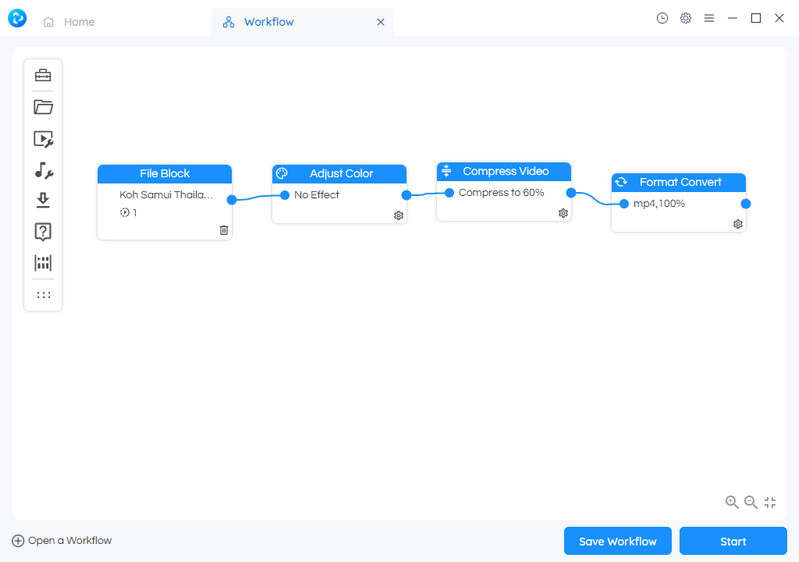
Conclusion:
All in all, there are a wide range of advantages from using online video editors to create and edit videos, from saving time and money to not having to purchase a powerful computer or upgrade your software. After reviewing these eight free online video editors – Canva, VEED.IO, InVideo, CapCut, Clideo, Kapwing, Flixier and Clipchamp, each has its own advantages and disadvantages. It is worth trying out several of them to see which best suits your needs and affords you the functionality and features required for your videos. However, if you need advanced functions or high quality editing tools, our recommendation is Any Video Converter Free as a desktop free video editor. Try Any Video Converter Free today and take your video making to the next level!
Try Any Video Converter to edit your videos with ease!
Related Articles & Tips
- • Movavi Video Editor Review | Best Feature-rich Video Editing Software
- • 10 Best AVI To MP4 Converters You Can't Miss [Desktop & Online]
- • Video Resizer for Social Media | How to Resize Video for Instagram, TikTok, Facebook, YouTube Free
- • How to Convert Horizontal Video to Vertical for TikTok, Instagram, YouTube Shorts
- • 3 Easy Ways to Add Music to Video for Free
- • Top 6 Best Free Video Editing Software with No Watermark
 Video Converter
Video Converter
- MP4 Converters
- MKV to MP4 Converters
- AVI To MP4 Converters
- MOV to MP4 Converter
- Best Free AV1 Converters
- HEVC/H.265 Converter
- H.264 Video Converter
- Android Video Converter
- Samsung Video Converter
- Sony PS4 Video Converter
- Nokia Video Converter
- MPEG Video Converter
- Convert 4K to 1080P
- Convert MP4 to MP3
- Convert M2TS to MP4
- Convert MVI to MP4
- Convert WebM to MP4
- Convert Videos to MP3
- Convert MP4 to 3GP
- Convert M4V to MP4
 DVD Converter
DVD Converter
 Video Editor
Video Editor
- Best AI Video Editors
- Free AI Video Generators
- Best AI Slideshow Makers
- Replace Face in Video
- AI Cartoon Video Generators
- Text-to-Video AI Generators
- Best Free Voice Changers
- Text-to-Video AI Generators
- Sites to Download Subtitles
- Add Subtitles to Video
- Free Online Video Compressor
- Convert Your Videos to GIFs
- Blur Video Backgrounds
- Video Editing Apps for YouTube
 Video Enhancer
Video Enhancer
- Best 10 Video Enhancer
- Improve Video Quality
- Fix Blurry Videos
- Remove Noise from Footage
- Upscale Video from HD to 4K
- Upscale Video from 480P to 1080P
- Best AI Video Upscaling Tools
- Make a Blurry Video Clear
- Best Old Video Restorer
- How to Sharpen Video
- Fix Bad Quality Videos
- Increase Video Resolution
- Convert Videos to 4K
- Upscale Anime Videos to 4K
 Photo Enhancer
Photo Enhancer
- Fix Blurry Pictures Online
- Make Blurrys Picture Clear
- Increase Image Resolution Online
- Remove Blur from Images
- AI Image Sharpener Online
- Topaz Gigapixel AI Alternatives
- Fix Low-resolution Photos
- Colorize Historical Photos
- Remove Noise from Photos
- AI Image Sharpener
- AI Face Retoucher
- AI Image Enlargers
 Mobile & PC
Mobile & PC