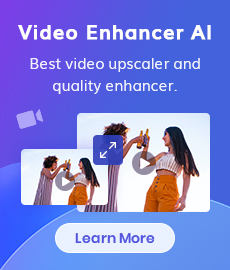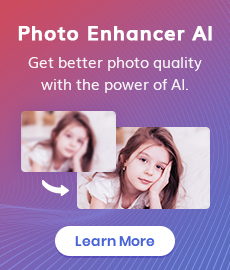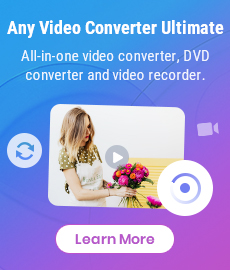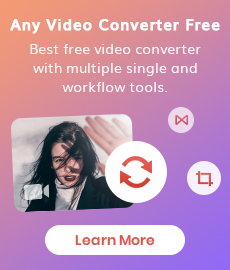10 Best AI Video Editors to Edit Videos Automatically and Smartly
"Which is the best AI tool for video editing?" - Jane
In today's digital age, videos have become a powerful medium for communication and creative expression. However, editing videos can be a time-consuming and complex process. That's where AI video editors come in. Using artificial intelligence algorithms, these tools automate various aspects of video editing, making the process faster, easier, and more efficient. In this article, we will explore the best 10 AI video editors that can help you edit videos automatically and smartly.
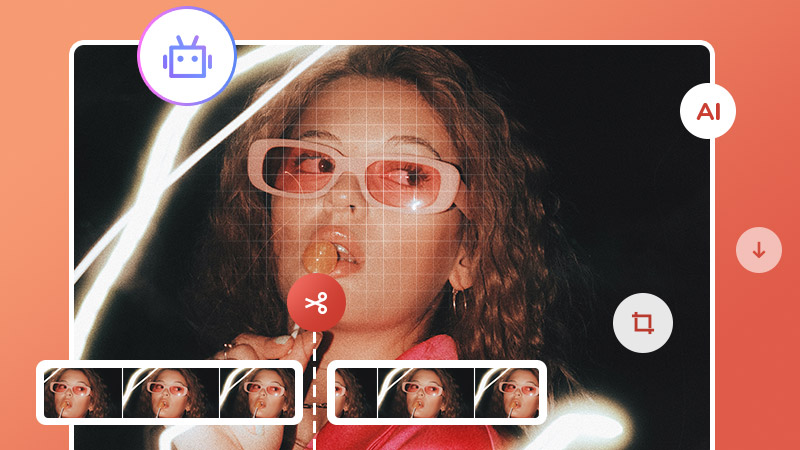
- • Part 1: Importance of AI Video Editors in Automating Video Editing Process
- • Part 2: Benefits of Using AI Video Editors
- • Part 3: Top 10 AI Video Editors
- 1: Synthesia
- 2: Pictory
- 3: Descript
- 4: Runway.ml
- 5: RawShorts
- 6: Flexclip
- 7: Lumen5
- 8: Wisecut
- 9: Designs.ai Video Maker
- 10: Elai
- • Bonus: Best AI Video Enhancer to Boost Video Quality - AVCLabs Video Enhancer
- • Part 5: Comparison of AI Video Editors
 Part 1: Importance of AI Video Editors in Automating Video Editing Process
Part 1: Importance of AI Video Editors in Automating Video Editing Process
AI video editing refers to the use of artificial intelligence technology to automate various aspects of video editing, including tasks such as cutting and trimming footage, adding special effects, improving video quality, and even generating subtitles and voiceovers. AI algorithms can analyze and understand the content of a video, allowing for intelligent and precise editing decisions.
The importance of AI video editors lies in their ability to streamline and simplify the video editing process. Traditional video editing is time-consuming and requires substantial expertise. AI video editors, on the other hand, can significantly reduce the time and effort needed to create professional-looking videos. They are also a valuable tool for those who may not have extensive video editing skills but still wish to produce high-quality content.
 Part 2: Benefits of Using AI Video Editors
Part 2: Benefits of Using AI Video Editors
Before diving into the top 10 AI video editors, let's first understand the benefits they offer:
1. Time-saving Capabilities
One of the most significant advantages of AI video editors is their ability to save time. These tools can automatically analyze video footage, identify key moments, and suggest edits, reducing the manual effort required in the editing process. This is especially valuable for content creators with tight schedules.
2. Automatic Video Enhancement Features
AI video editors can enhance video quality by adjusting colors, contrast, and even removing background noise. They can also stabilize shaky footage and automatically generate subtitles and captions, making videos more accessible and engaging.
3. Advanced Editing Techniques
AI editors can perform advanced editing techniques such as deepfake video creation, which can be used for various creative or marketing purposes. They also enable the use of special effects and animations without the need for manual keyframing.
 Part 3: Top 10 AI Video Editors
Part 3: Top 10 AI Video Editors
Now, let's check out the top 10 AI video editors that can streamline your video editing workflow:
1. Synthesia
Synthesia is an AI-powered video editor that specializes in generating stunning videos with virtual presenters. It uses deep learning algorithms to create lifelike avatars that can deliver scripted speeches or presentations. With Synthesia, users are able to easily create videos in multiple languages and customize the appearance and gestures of their virtual presenters.
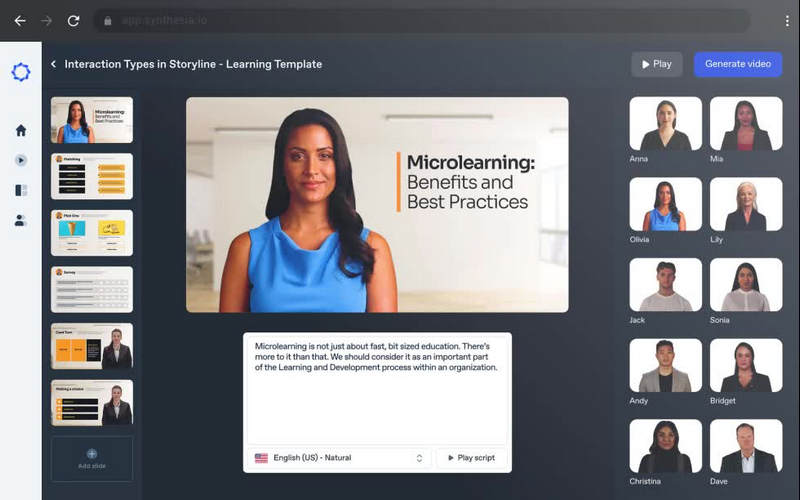
Pros:
• Highly realistic avatars tallow users to create professional-looking videos with virtual presenters
• Multilingual support makes it accessible to users around the world
• Extensive customization options let users customize their avatars to match their branding or desired style
Cons:
• Limited editing capabilities beyond avatar-based presentations
2. Pictory
Pictory is an AI video editing platform that offers a range of automated editing features. It leverages computer vision and machine learning algorithms to analyze and edit videos based on predefined styles and templates. With Pictory, users can quickly create engaging videos with professional-looking transitions, effects, and visual enhancements.
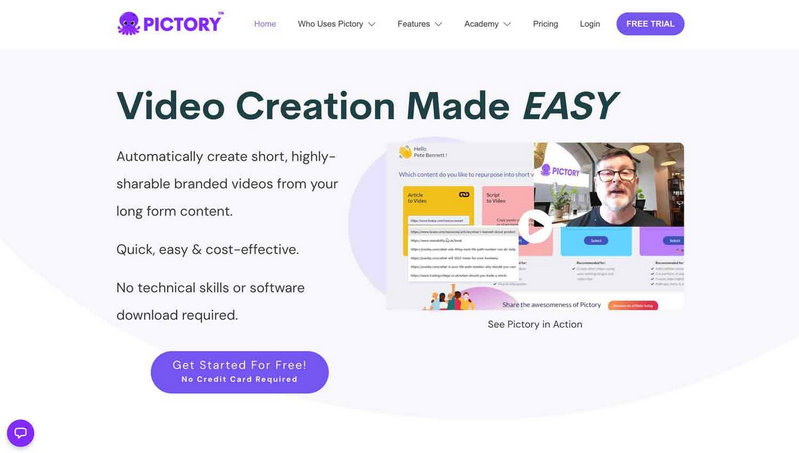
Pros:
• Easy-to-use interface that simplifies the video editing process for both beginners and experienced users
• The platform offers a variety of predefined styles and templates that can be customized to match specific branding or creative preferences
• Automatic scene detection: automatically detect and segment scenes within a video, saving users time and effort
Cons:
• Limited control over individual edits
• Style limitations for complex projects
3. Descript
Descript is a versatile AI-powered video editor that combines text editing and video editing into one powerful tool. It uses natural language processing to transcribe audio and allows users to make edits by editing the text itself. With Descript, users can easily edit both audio and video content, add captions, and collaborate with team members in real-time.
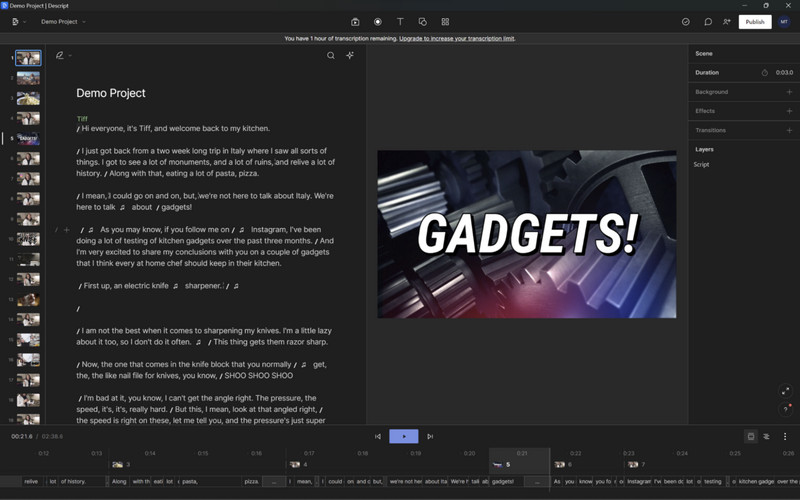
Pros:
• Provide a clean and intuitive interface that makes it easy for users to navigate and edit their videos
• Unique text-based editing feature allows users to edit videos by editing the transcribed text
• Offer real-time collaboration, allowing multiple team members to edit projects simultaneously
Cons:
• Limited advanced editing features:
• Requires clean audio for accurate transcription
4. Runway.ml
Runway.ml is an AI-based creative toolkit that includes an AI video editor. It offers various AI models and tools to enhance videos, generate effects, and automate tasks like object removal and background replacement. With Runway.ml, users can experiment with cutting-edge AI technologies and create unique and visually stunning videos.
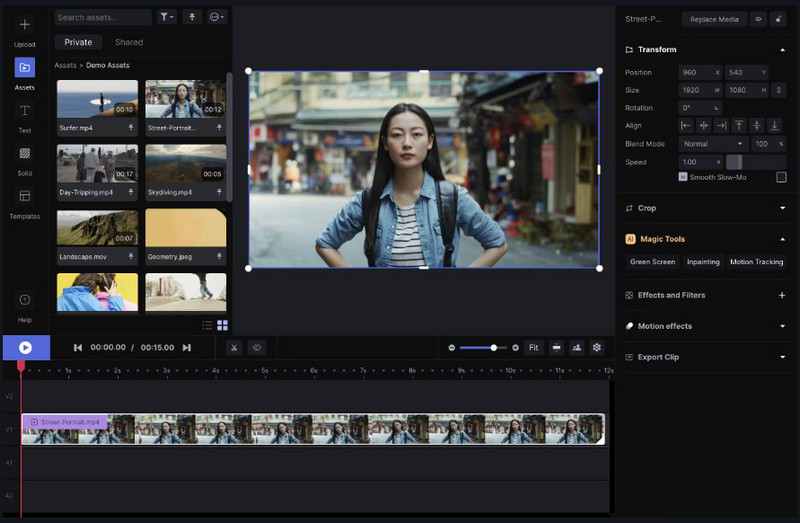
Pros:
• Wide range of AI models allow users to explore different creative possibilities and apply unique effects to videos
• Users can experiment with AI-generated effects, object removal, and background replacement, enabling them to create visually captivating videos
• Runway.ml can integrate with popular video editing software, allowing users to leverage AI capabilities within their existing editing workflows
Cons:
• Requires technical knowledge for advanced customization
• Limited to AI-generated effects
5. RawShorts
RawShorts is a user-friendly AI video editor that simplifies the video creation process. It provides a drag-and-drop interface along with AI-powered templates, allowing users to create professional-looking videos quickly. With RawShorts, users are capable of choosing from a wide range of customizable templates, add visual effects, and share their videos seamlessly.
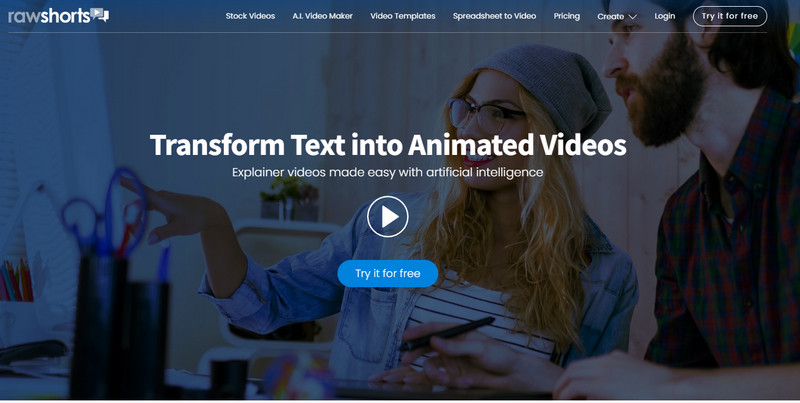
Pros:
• Easy-to-use interface makes it easy for users to navigate and create videos without prior editing experience
• Provide a range of pre-designed templates that can be customized to match specific branding preferences
• Offer a library of visual effects and animations that users can add to their videos to enhance engagement
Cons:
• Limited customization options
• Templates may result in similar-looking videos
6. Flexclip
Flexclip is a cloud-based online AI video editor that offers a range of features for creating and editing videos. It provides users with a simple and intuitive interface along with AI-powered tools for trimming, merging, and adding effects to videos. With FlexClip, users can easily edit videos, add text and music, and apply transitions and effects.
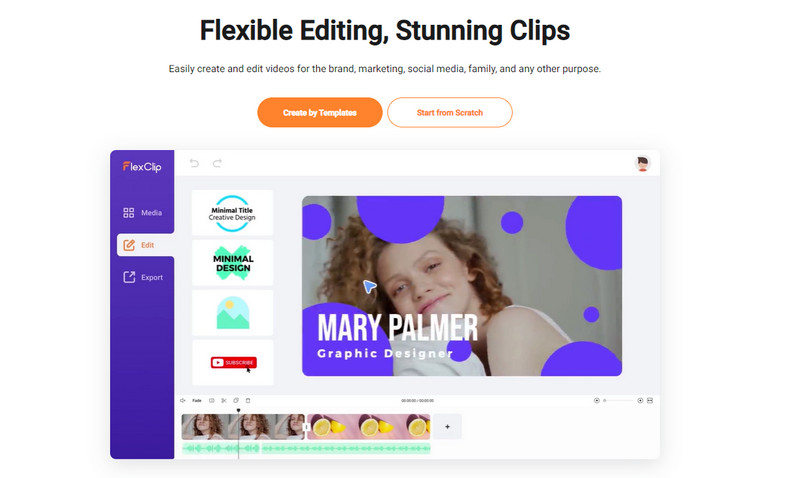
Pros:
• Provide a simple and intuitive interface that makes it accessible to users with varying levels of technical expertise
• Offer a variety of customizable templates that can be personalized to suit specific video editing needs
• Come with a comprehensive set of editing features, including transitions, text overlays, voiceovers, and video effects
Cons:
• Limited advanced editing features
• Online-only platform
7. Lumen5
Lumen5 is an AI-powered video editing platform that specializes in turning text into engaging videos. It uses natural language processing to analyze text and automatically generates video content based on the provided script. With Lumen5, users can create dynamic videos with text overlays, images, video clips, and background music.
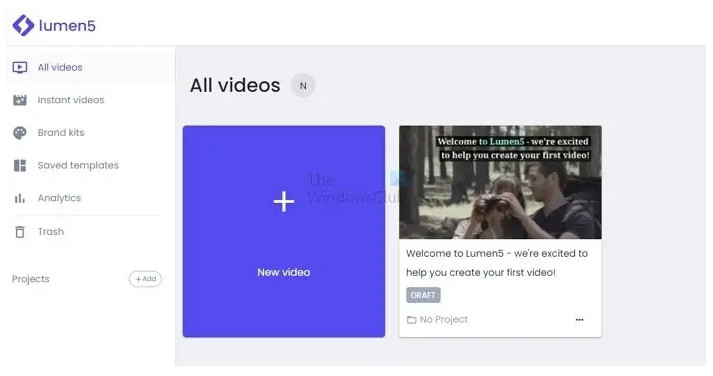
Pros:
• Automated video creation, saving users time and effort
• Easy-to-use interface simplifies the video creation process, making it accessible to users even with minimal video editing experience
• Offer a vast library of royalty-free images, video clips, and music tracks that users can incorporate into their videos
Cons:
• Limited customization options
• Dependence on text-based content
8. Wisecut
Wisecut is an AI video editor that focuses on automating the video editing process for e-commerce businesses. It uses computer vision technology to analyze product images and automatically generates product videos with customizable templates for various channels. With Wisecut, users can quickly generate engaging videos with seamless transitions, dynamic effects, and compelling storytelling elements.
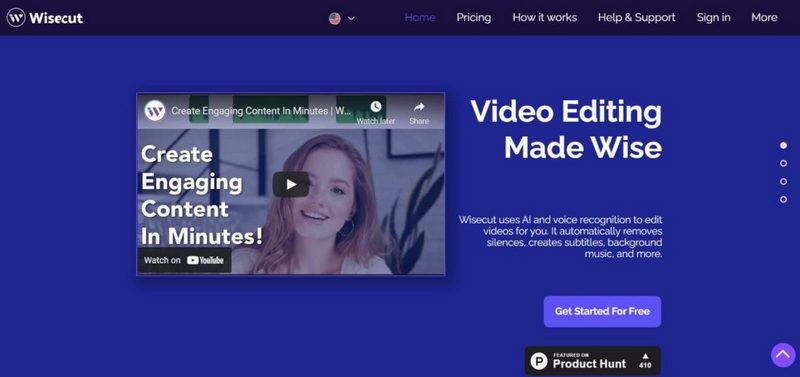
Pros:
• Automated editing process saves users time and effort by analyzing and understanding the video content to generate edited versions
• Generated videos have high-quality edits, smooth transitions, and visually appealing effects
• Storytelling elements: Wisecut focuses on incorporating storytelling elements into the edited videos
Cons:
• Limited customization options
• Dependence on AI algorithms
• Learning curve
9. Designs.ai Video Maker
Designs.ai Video Maker is an AI-powered creative platform that offers a comprehensive suite of tools for video editing. It combines the power of artificial intelligence with intuitive features to simplify the video creation process.
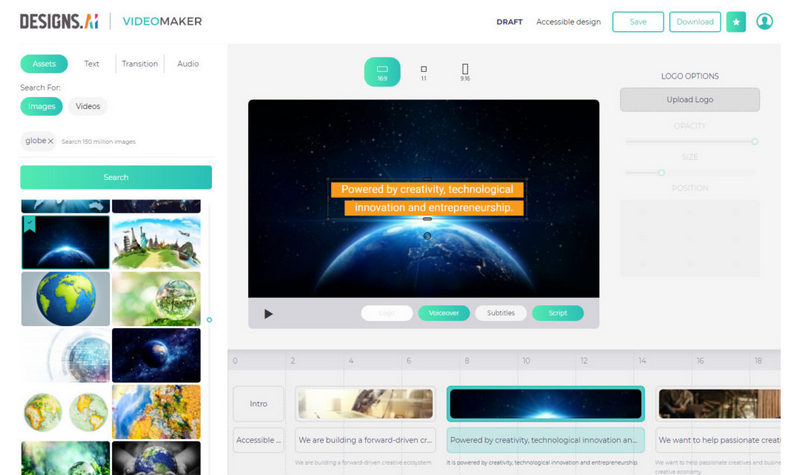
Pros:
• Provide an intuitive interface that makes it easy for both beginners and experienced users to navigate
• Extensive media library can be used to enhance your videos
• Versatile pre-designed templates that can be customized to fit your specific needs and preferences
• Collaboration features: This tool allows for easy collaboration, making it ideal for teams working on video projects
Cons:
• Slightly steeper learning curve
• Limited advanced editing options
• The platform offers a subscription model, which may not be suitable for users looking for one-time editing needs
10. Elai
Elai is an AI video editor that uses machine learning algorithms to automate various aspects of video editing. It focuses on providing a user-friendly editing experience while leveraging AI capabilities to enhance video quality.
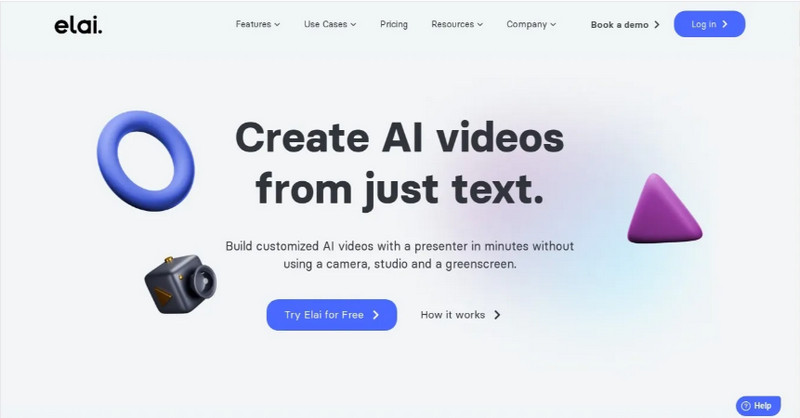
Pros:
• Automatic video enhancement: The AI algorithms in Elai automatically improve video quality by adjusting brightness, contrast, and color grading
• Intelligent editing features: The tool provides automated scene detection, object tracking, and intelligent transitions to enhance the storytelling aspect of videos
• Real-time previews: Elai allows users to preview edits in real-time, making it easier to make adjustments and fine-tune videos
Cons:
• Limited customization options
• Lack of advanced editing techniques
 Bonus: Best AI Video Enhancer to Boost Video Quality - AVCLabs Video Enhancer
Bonus: Best AI Video Enhancer to Boost Video Quality - AVCLabs Video Enhancer
While AI video editors can improve your editing process, it's essential to ensure your video quality is top-notch. AVCLabs Video Enhancer AI is a powerful AI tool that enhances video quality by upscaling resolution, reducing noise, and improving color and contrast. With AVCLabs Video Enhancer, you can breathe new life into your videos by making them sharper, clearer, and more vibrant.
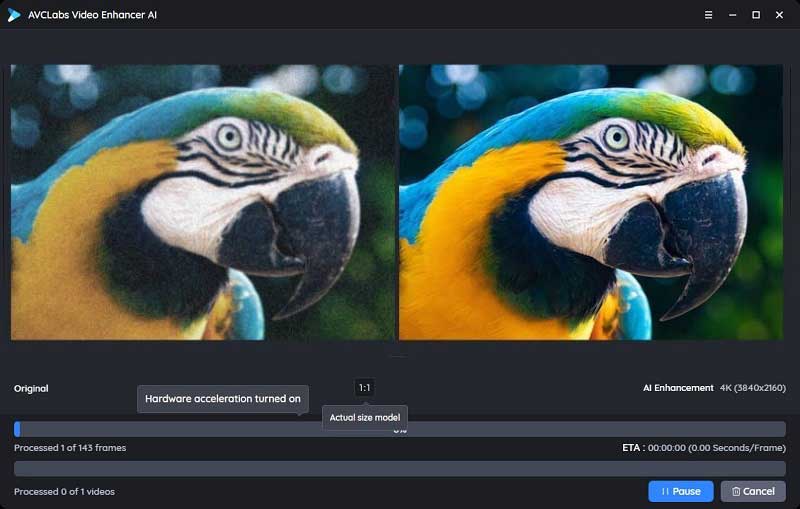
Video Enhancer AI
- Enhance the video quality to make them more aesthetically pleasing.
- Upscale videos from SD to HD, HD to 4K.
- Sharpen faces from blurry video and enhance facial details.
- Support denoising and deinterlacing videos as well as cropping videos to fill frame.
- Support GPU & TensorRT acceleration.
 Part 5: Comparison of AI Video Editors
Part 5: Comparison of AI Video Editors
To choose the right AI video editor for your needs, consider the following factors:
A. Pricing Models
When comparing AI video editors, it is important to consider the pricing models they offer. Some platforms operate on a subscription basis, while others may offer one-time purchase options or freemium models. Consider your budget and long-term editing needs when evaluating pricing models.
B. Supported Platforms and Devices
Different AI video editors may have different levels of compatibility with various platforms and devices. Ensure that the editor you choose supports the platform (such as Windows, Mac, or web-based) and devices (such as desktop, mobile, or tablet) that you work with.
C. Ease of Use
The ease of use of an AI video editor is crucial, especially for beginner users. Look for editors with intuitive interfaces, drag-and-drop functionality, and user-friendly workflows to streamline the editing process.
D. Editing Features and Effects
Consider the specific editing features and effects offered by each AI video editor. Look for tools that align with your editing goals, such as advanced editing techniques, special effects, automated enhancements, object tracking, and customizable templates.
Conclusion:
In conclusion, AI video editors are revolutionizing the world of video content creation by automating the editing process, saving time, and enhancing the quality of videos. Using AI video editors offers several advantages, including time-saving capabilities, automatic video enhancement features, and access to advanced editing techniques. These tools streamline the video editing process and allow creators to focus more on their creativity and storytelling. The right AI video editor for you depends on your specific needs, budget, and technical expertise. Consider the pros and cons of each option to make an informed choice.
If you're looking to enhance the quality of your videos, AVCLabs Video Enhancer AI is a powerful AI video enhancer worth considering.
Try AVCLabs Video Enhancer AI to breathe new life into your footage!
Related Articles & Tips
- • How to Increase Video Quality-Beginner, Professional, Online
- • 10 Best AI Story Generators to Create Unique, Original Stories
- • Top 10 AI Video Maker for Creating Stunning Videos Automatically and Inteligiently
- • Top 7 Best Apps to Blur Faces in Videos
- • Top 7 Best Video Blur Apps to Blur Faces or Any Part of A Video on iPhone, Android, Computer
- • AI Face Blur | How to Blur Faces in Videos Automatically And Intelligently
- • How to Increase Video Quality Automatically Using AI Video Enhancer
- • Top 6 Best Free Video Editing Software with No Watermark
- • How to Improve TikTok Video Quality
- • How to Improve Video Quality on Twitch
 Video Converter
Video Converter
- MP4 Converters
- MKV to MP4 Converters
- AVI To MP4 Converters
- MOV to MP4 Converter
- Best Free AV1 Converters
- HEVC/H.265 Converter
- H.264 Video Converter
- Android Video Converter
- Samsung Video Converter
- Sony PS4 Video Converter
- Nokia Video Converter
- MPEG Video Converter
- Convert 4K to 1080P
- Convert MP4 to MP3
- Convert M2TS to MP4
- Convert MVI to MP4
- Convert WebM to MP4
- Convert Videos to MP3
- Convert MP4 to 3GP
- Convert M4V to MP4
 DVD Converter
DVD Converter
 Video Editor
Video Editor
- Best AI Video Editors
- Free AI Video Generators
- Best AI Slideshow Makers
- Replace Face in Video
- AI Cartoon Video Generators
- Text-to-Video AI Generators
- Best Free Voice Changers
- Text-to-Video AI Generators
- Sites to Download Subtitles
- Add Subtitles to Video
- Free Online Video Compressor
- Convert Your Videos to GIFs
- Blur Video Backgrounds
- Video Editing Apps for YouTube
 Video Enhancer
Video Enhancer
- Best 10 Video Enhancer
- Improve Video Quality
- Fix Blurry Videos
- Remove Noise from Footage
- Upscale Video from HD to 4K
- Upscale Video from 480P to 1080P
- Best AI Video Upscaling Tools
- Make a Blurry Video Clear
- Best Old Video Restorer
- How to Sharpen Video
- Fix Bad Quality Videos
- Increase Video Resolution
- Convert Videos to 4K
- Upscale Anime Videos to 4K
 Photo Enhancer
Photo Enhancer
- Fix Blurry Pictures Online
- Make Blurrys Picture Clear
- Increase Image Resolution Online
- Remove Blur from Images
- AI Image Sharpener Online
- Topaz Gigapixel AI Alternatives
- Fix Low-resolution Photos
- Colorize Historical Photos
- Remove Noise from Photos
- AI Image Sharpener
- AI Face Retoucher
- AI Image Enlargers
 Mobile & PC
Mobile & PC