"Any Video Converter made sure I could continue using their updated tools without hassle. Their software has always been reliable, but their commitment to long-term users is what truly sets them apart."


It integrates video downloader and video recorder to perfectly convert long/short MP4 videos to watermark-free GIF.
Video Downloader: You can directly download long/short video materials for making GIFs from thousands of video websites like YouTube, Vimeo, etc.
Video Recorder: You can also skip the step of downloading the video and use the recorder to quickly capture a wonderful clip in the video and make it into a GIF.
This MP4 to GIF converter always offers you a variety of options. Video trimmer and cropper give you accuracy down to the second. You can accurately extract highlights or expressions from movies, TV series, and game videos; crop them to the appropriate ratio, remove watermarks or irrelevant distracting elements at the edge of the video, and create a GIF.

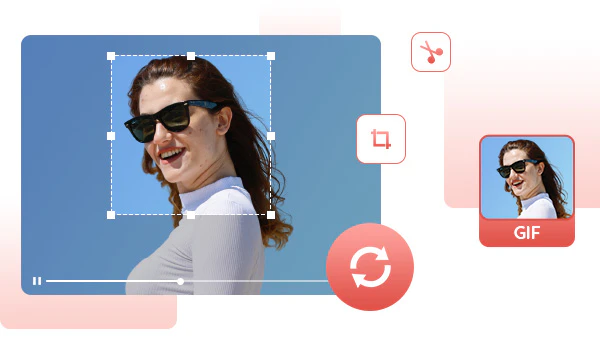
Do you enjoy sharing GIFs in chats? GIFs can be played directly on almost all platforms, and you don't have to worry about what device or app the recipient or viewer is using. Convert dynamic MP4 video clips into smaller, more transferable GIFs so you can seamlessly share them as emojis or funny clips on X, Reddit, and in chats.
This excellent MP4 to GIF converter goes far beyond simple format conversion. It offers a wealth of customization options, such as adjusting GIF size and adding text effects, allowing you to easily create unique GIFs to meet the needs of various social media scenarios.
The customization options cover your needs. It allows you to resize GIF files to fit different social media platforms; add custom text with options to set font, color, size, and position; adjust speed and loop playback; and more.
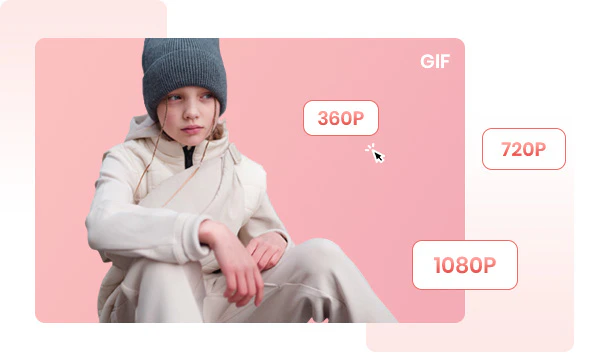

The intuitive preview interface requires no professional video skills. You can quickly assess the result through visual operation and check the smoothness of GIFs in real time.
If the preview result is not ideal when generating the final GIF, you can adjust the settings and proofread details such as text effects countless times to ensure that the key information is conveyed accurately.
Any Video Converter offers more than just simple MP4 to GIF conversion.
Track Editor: Most GIF usage scenarios don't require sound, and audio data takes up space. Removing the audio track results in a smaller GIF file size, making it easier to send and load quickly on social media and messaging apps, saving data and time.
Video Compressor: Precisely control the size of video files without losing quality before creating GIFs, making it easy to further convert MP4 to smaller GIF formats.


Ensure that all processes are safe and reliable without damaging the original files.

The operation is easy and fast, and the output GIF file does not have any watermark.

No need for additional tools; it includes conversion and editing tools.

More than MP4 to GIF, it supports 1000+ output/input formats.

Optimize file size while maintaining good GIF quality for storage.

Since 2003, Any Video Converter has been proven to be trustworthy by users.
Step 1: Download and Trim the MP4 Video
Click Video Download and use the built-in browser to download videos from YouTube, X, Reddit, etc. Then, use Video Trimmer to extract the highlights of the video that you want to make into a GIF.
If you already have MP4 videos saved on your device, then just upload the videos directly in the MP4 to GIF converter.
Step 2: Jump to MP4 to GIF converter
Step 3: Convert MP4 to GIF
| Any Video Converter | Free | Pro. | Ultimate |
|---|---|---|---|
Format ConvertConvert between various video and audio formats. |
 |
 |
 |
Video DownloadDownload videos from various online platforms. |
Default settings | Custom settings | Concurrent download |
Video EnhancementUpscale low-res video to HD, 4K, and enhance video quality. |
Watermarked | Watermarked | HD, 4K, and 8K & unwatermarked |
Speech to TextConvert speech from videos or audio to text. |
Basic model | Multilingual | Advanced AI Model (99% accuracy) |
AI Audio SplitterExtract vocals or instruments from audio with AI. |
 |
||
PresetPreset options for common conversion and download settings. |
 |
 |
|
Video EditingBasic video editing, including trimming, cropping, and merging. |
 |
 |
 |
Video CompressVideo compression to reduce file size while maintaining quality. |
 |
 |
 |
Merge VideoCombine multiple video clips into one. |
5 video limit (per merge) | Unlimited | Unlimited |
Screen RecordCapture your computer screen, full screen or region. |
3-minute | Unlimited, HD Quality | Unlimited, 4K Quality |
DVD BurningBurn videos to DVD discs, including menu creation. |
 |
 |
|
WorkflowCustomize batch processing workflows for improved efficiency. |
 |
||
Ad-FreeNo upgrade prompts. |
 |
||
Parallel Task ProcessingAllow multiple download tasks to run concurrently. |
 |
||
Price |
Free | $19.95 | $29.95 |
Try |
Free Download Free Download Free Download | Upgrade Now | Upgrade Now |
1. What's the best way to convert a video to a GIF?
2. How to convert MP4 to GIF on iPhone?
3. How can I convert MP4 to GIF on Mac?
4. What are the limitations of GIF files?
5. What's the maximum file size for converting MP4 to GIF?
6. Can I convert MP4 to GIF online?
AI-based video enhancement software to upscale video from 480p to 1080p, 1080p to 4K, and up to 8K, and bring your old videos a new look.
It is the best video blurring software that offers three automatic ways to blur faces, blur background, and blur any objects in videos.